Loading content...
- Software DevelopmentIT Consulting & DesignAI & Data SolutionsQuality AssuranceTeam & Resource SupportBusiness Support Services
Creating a website can feel overwhelming, especially if you're not a tech wizard. The good news? You don't need to be one. These simple design tricks can instantly improve your website's visual appeal, user experience, and engagement.
Color harmony and spacing drastically improve user attention.
Smart CTAs and layouts drive visitor interaction and retention.
Responsive design ensures seamless browsing across all devices.
Loading content...
Let's discuss your project and create a custom web application that drives your business forward. Get started with a free consultation today.
Creating a website can feel overwhelming, especially if you're not a tech wizard. The good news? You don't need to be one! With just a few simple web design tricks, you can make your site look professional and stand out from the crowd.
Whether you're designing your first site or just looking for quick improvements, these tips are easy to follow and will make a big difference.

When it comes to web design, less is more. A cluttered page confuses visitors, while a clean and simple layout makes everything easier to find.
Use White Space: Ensure there's plenty of white space around text and images to make them stand out.
Simplify Navigation: Stick to a clear navigation menu with no more than 5–7 options.
Consistent Colors and Fonts: Use 2–3 complementary colors and stick to them for a cohesive look.
A clean design looks professional and helps visitors focus on what's important, like your content or products.

Images are the first thing visitors notice. Blurry or low-quality pictures can make your website look unprofessional.
Use clear, high-resolution images that match your website's theme.
Avoid using too many stock photos: Personalized images work better.
Optimize image sizes: Keep your site fast — large files can slow things down.
Compress images: Aim for file size of 500KB or less for most images, and 1MB or less for large (mostly full-screen or background) images.
Delayed Loading: Lazy loading ensures that images only load when they are within the viewport, reducing initial page load time.
Faster Reloads: Browser caching stores images locally, allowing faster loading times on subsequent page visits.
Beautiful visuals grab attention and create a lasting impression, helping your site stand out.
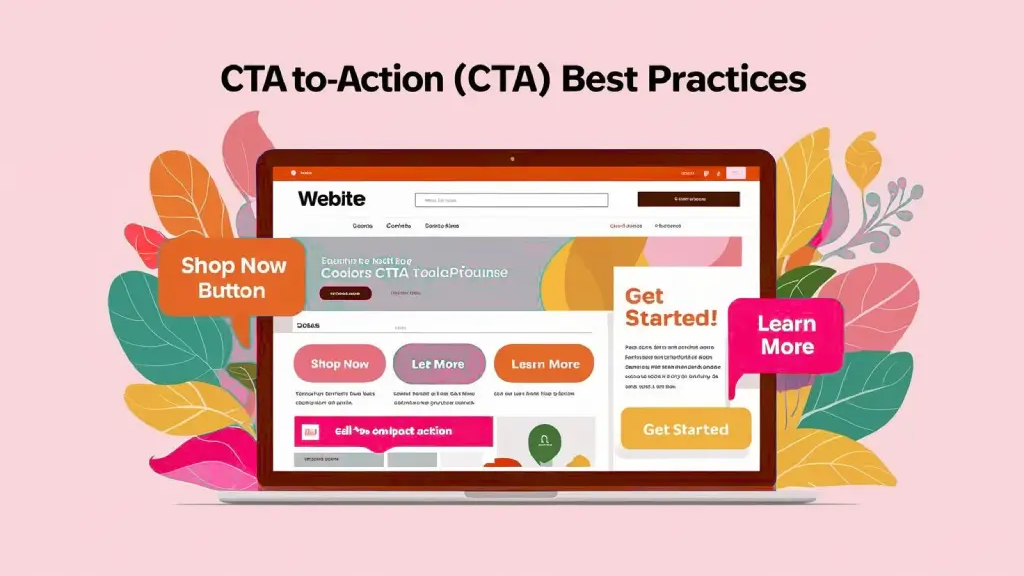
A Call-to-Action is a button or text that tells visitors what to do next, like "Subscribe Now" or "Shop the Sale." CTAs guide your audience and boost engagement.
Use short, action-focused phrases: like "Learn More" or "Get Started."
Place CTAs where they"re easy to see: like at the top of your homepage or after a blog post.
Make them visually stand out: with contrasting colors or bold buttons.
Clear and compelling CTAs: can keep users engaged with your content and brand.
Consider user behavior: place CTAs where users are likely to pause or naturally look for the next step.
Clear CTAs make it easy for visitors to take action, which can lead to more clicks, sign-ups, or sales.
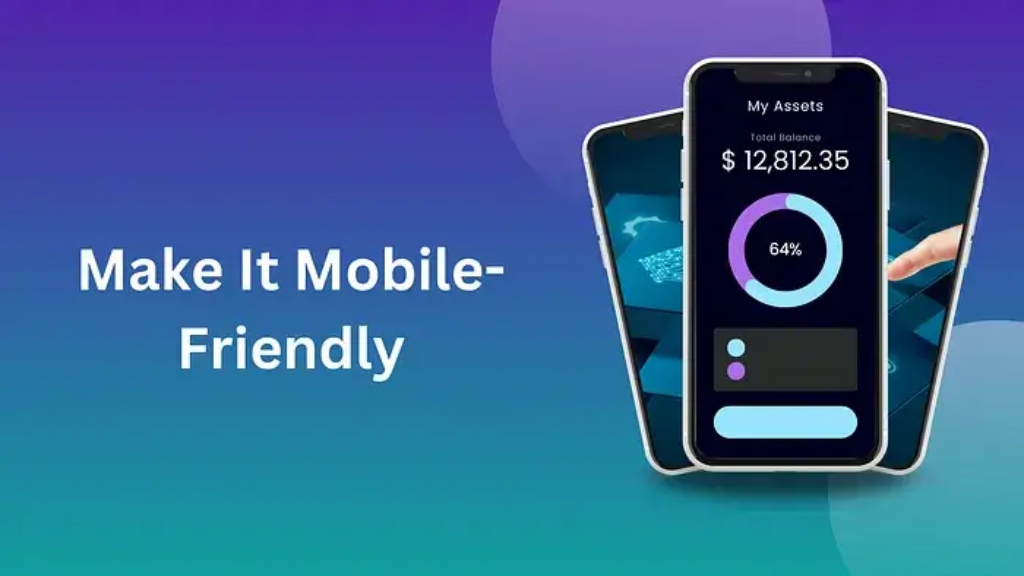
Over 50% of website traffic comes from mobile devices, so your site needs to look good on any screen size.
How to do it:
Test your site on different devices to make sure it"s responsive.
Use responsive frameworks like Bootstrap or Tailwind CSS.
Apply relative units (%, em, rem) instead of fixed (px) for widths and fonts.
Test your site with Chrome DevTools using different screen sizes.
Use large buttons and readable fonts for smaller screens.
Avoid pop-ups that can be hard to close on mobile.
Avoid horizontal scrolling and make images/videos scale fluidly.
A mobile-friendly site ensures you don"t lose visitors who are browsing on their phones, keeping your audience happy and engaged.
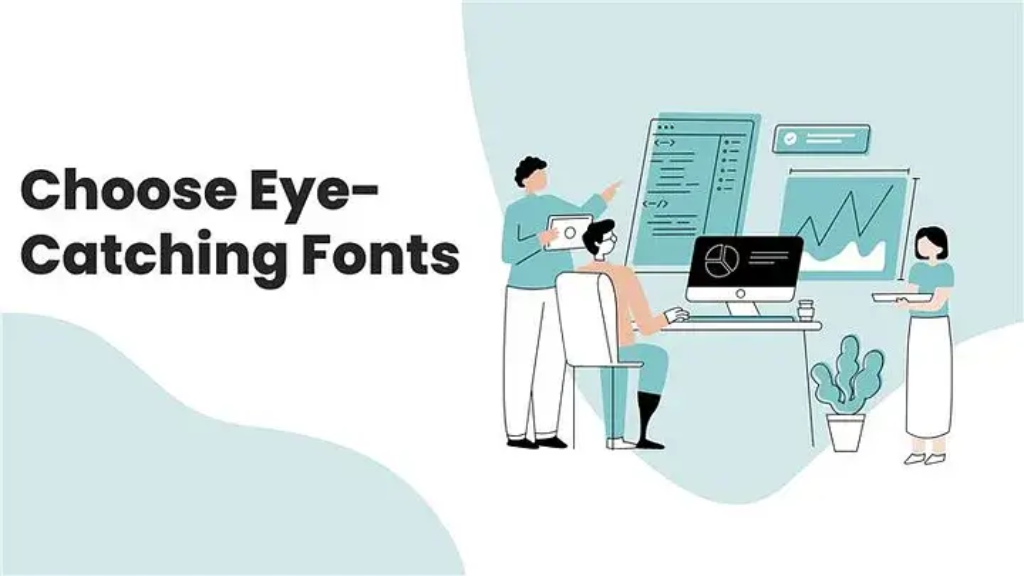
Your font choices can instantly make or break your website"s look. Picking the right fonts adds personality and keeps your site easy to read.
How to do it:
Use bold fonts for headings and simple, readable fonts for body text.
Avoid overusing decorative fonts — they"re fun but can be hard to read in long paragraphs.
Maintain contrast between text and background.
Stick to 2 fonts max to maintain consistency.
Use consistent font sizing and line height for a clean layout.
Good typography sets the tone of your website and ensures your content is easy to read, keeping visitors engaged.
Improving your website doesn"t have to be complicated. By following these 5 simple web design tricks, you"ll create a clean, attractive, and user-friendly site that stands out.
Start small — pick one tip to try today and see how it transforms your site. With a little effort, you"ll be on your way to creating a website you"re proud of!
Do you have other web design tips or questions? Share them in the comments below!