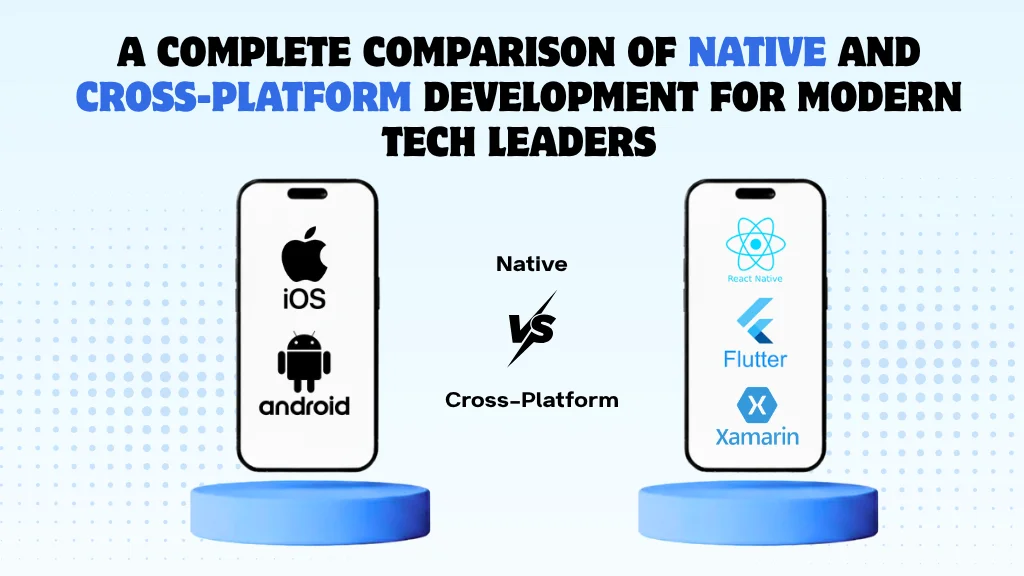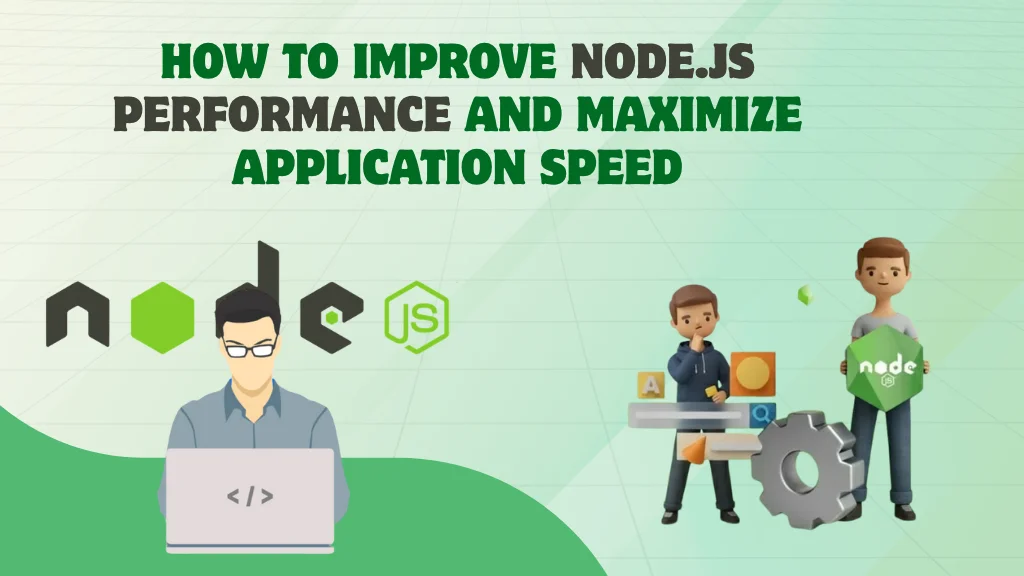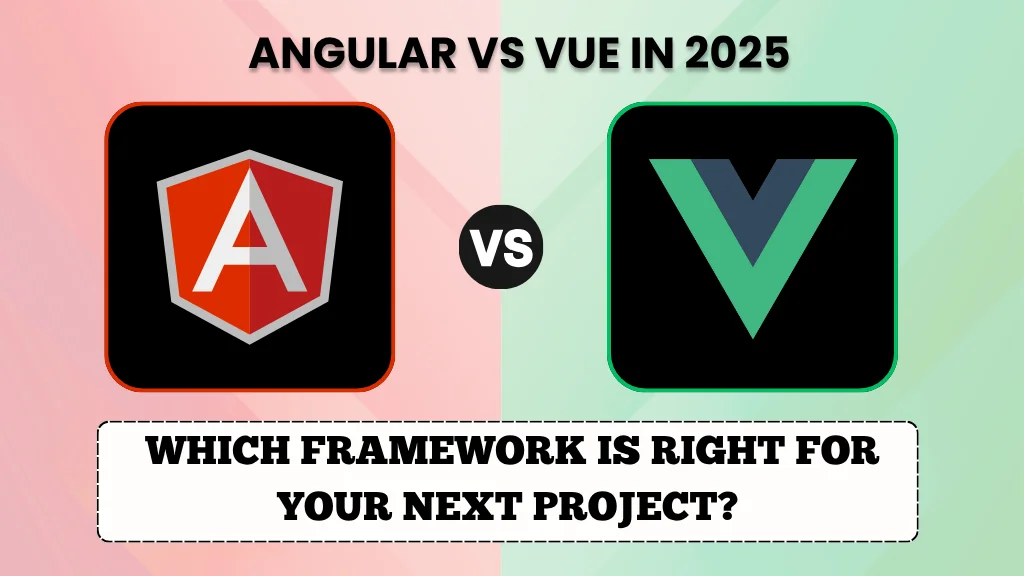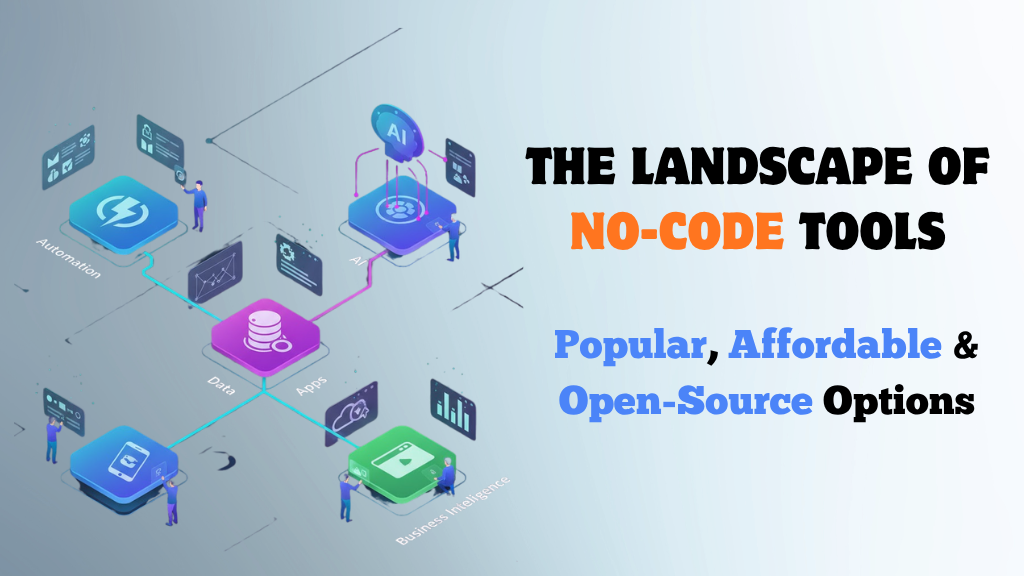If an app always works when you open it—loads quickly, syncs your data, and remembers where you left off—it's not just chance or good design. It's the product of well-planned mobile app architecture working behind the scenes.
Architecture is what makes a good idea become a product you can trust. It decides how features are arranged, how data goes from one screen to another, and how your team can keep making the app better without damaging it. Users never notice when it's done well. They know right away when something's wrong, like a crash, latency, or that annoying "something's off" feeling.
Those early architectural choices are quite important for enterprises. A strong base keeps prices stable, helps your engineers ship faster, and keeps issues in check. A bad one slows everything down: updates take longer, fixes are riskier, and scaling feels like pushing a boulder up a hill.
We'll explain mobile app architecture in this article. You'll learn about the primary parts of an app, how they all work together, and the basic design rules that make apps run smoothly and stay reliable. We will also talk about native vs. cross-platform designs, common problems to avoid, and how to pick a structure that works for both your app's goals and your business plan.
What Is Mobile App Architecture?
There is no accident when a program runs well, loads quickly, is easy to browse, and stays steady no matter what you do. Mobile app architecture is the quiet backbone that supports every excellent app. The structure of your software determines how it thinks, talks, and grows. It tells the user interface how to talk to the business logic, how data gets from your phone to the server, and how different features function together without getting in each other's way. It's not some off-the-shelf framework or code package you can download. The way your app works today and how quickly it can change in the future is based on a series of careful design choices.
Your app becomes:
- Simple to follow: No code that isn't clear and no bugs that aren't clear.
- You can alter or add features without worrying about breaking anything else.
- Dependable: The app stays fast and stable even when more people use it.
- Safe: Your private information is safe at all times.
- Easy to keep up with: New developers can join your team and get right to work on the structure.
It's like planning a metropolis. The roads, bridges, and utility lines don't make the city's skyscrapers, but they do decide how effectively the city functions, how safely it grows, and how readily new communities can fit in. That's what good design does for your app. It makes things below the surface organized, which makes everything above it, from design to user experience, feel easy.
The Three Core Mobile App Layers and How They Interact
A mobile app is fast, stable, and easy to use when it has a good structure. Most mobile apps have the same fundamental structure, which is made up of three layers: the Data Layer, the Business (or Domain) Layer, and the Presentation Layer. If developers know how these layers function together, they can design programs that are easier to extend, fix, and make better over time.
1. The Layer for UI and UX
This is the part of your program that the user sees and interacts with. It's the visual and interactive layer that makes the experience. The user can see, touch, and use all of the displays, navigation, widgets, animations, and accessibility features.
Here are a few examples:
- iOS:
SwiftUI, UIViewController - Android:
Jetpack Compose, Fragments - Cross-platform:
Flutter Widgets, React Native Components
A strong presentation layer does more than just look attractive; it makes data and logic work together to give users a smooth, natural, and responsive experience.
2. Layer for Business or Domain
This layer is essentially the brain of your program, where rules are obeyed and decisions are made. It handles the app's business logic, processes user requests, and checks that operations make sense before they reach the data layer.
This layer could feature Use Cases or Interactor classes that answer crucial questions like:
- "Is this user able to check out?"
- "What kind of discount do I get here?"
Your program will always be the same, operate well, and be easy to add new features to when you need to because of strong business logic. It also helps engineers test things on their own, which implies fewer problems and faster cycles of making changes.
3. The Data Layer
The data layer is the most crucial aspect of anything. It links your software to the outside world. This layer is responsible for saving, retrieving, and synchronizing data from APIs, databases, local caches, and other sources. Some examples are: repository classes, local databases like Room, Core Data, and SQLite, key-value stores, HTTP clients, and GraphQL endpoints.
The only location the complete app can gather information is here. The data layer makes sure that your app's information is always valid, up to date, and safe, even when it's not connected to the internet. The upper levels don't need to know where it came from.
For instance, putting something on a cart
- Someone clicks on "Add to Cart."
- The UI layer picks up the tap and launches an action in the Business Layer.
- The Business Layer employs logic to check the product, make sure there is enough of it, and set the price.
- The Data Layer adds or modifies data in the API or the local database.
- The result goes back up, and the user may be able to see the new cart immediately away.
Key App Components and What They Do?
Architecture comes to life through well-defined, modular components. Each plays a specific role in maintaining clarity, testability, and long-term scalability.
- Views or Screens
Render the UI and forward user interactions. Keep them as minimal and logic-free as possible. - ViewModel or Presenter
Manages UI state, interacts with use cases, and stays lifecycle-aware. Ideal for unit testing. - Use Cases or Interactors
Encapsulate individual business actions likePlaceOrderorCalculateShipping. - Repository
Abstracts away data complexity and ensures a single, reliable source of truth. - Data Sources
Handle specific data access points, e.g.,RemoteDataSourcefor APIs orLocalDataSourcefor databases. - Mappers and Serializers
Transform data between layers from DTOs to domain models or database entities. - Navigation or Router
Manages app navigation, screen transitions, and deep-link handling in one place. - Dependency Injection Container
Connects and manages dependencies (e.g., Hilt, Dagger, Koin, or Swift DI patterns). - Caching and Offline Engine
Handles synchronization, caching policies, and conflict resolution for seamless offline experiences. - Analytics and Telemetry
Captures events and performance metrics to inform product and technical decisions. - Feature Modules
Isolated, independently deployable parts of the app (e.g., checkout, profile, search) that simplify scaling and parallel development.
Common Mobile App Architecture Patterns (In Simple Terms)
It's not enough to merely write code when you make a mobile app. You also have to make sure that all the parts work together. Architecture patterns determine the responsibilities of individuals within your application, akin to roles within a team. The best one depends on the size of your app, how your team works, and how much you want to prepare for changes in the future. Let's talk about a few common terms that developers use and what they really mean.
MVC: The Old School Base
MVC (Model–View–Controller) is like a small, tidy store. The Model is the rear of the store, where you keep your products. The View is the display counter, where customers may interact with them. The Controller is the shopkeeper who connects the two.
It's basic, easy to grasp, and great for small apps or early versions of a product. But when your app gets bigger, things start to get mixed up, and your Controller ends up doing too much. This is what developers term the "Massive View Controller" problem.
When it works best: for small projects or early prototypes when speed is more important than structure.
MVP: A Little More Order
MVP (Model–View–Presenter) builds on the same notion by adding more structure. In this case, the Presenter is the middleman. It does all the thinking and only informs the View what to show. It's nice to have a lot of people working on the same app and want to keep things organized. You may test your logic without the images, which will save you time later.
When it works best: for growing teams or apps that need regular upgrades but aren't too complicated yet.
MVVM: What most new apps use?
MVVM (Model–View–ViewModel) is like having a clever helper between the data and the graphics in your project. Your app automatically updates as your data changes, so no one has to do it manually. That's why SwiftUI and Jetpack Compose utilize it by default these days. It is sleek, responsive, and great for apps that need to grow quickly or manage live updates.
When it works best: New apps that have real-time data, dashboards, or user interactions that change a lot.
VIPER: Made for Big Groups
VIPER (View–Iterator–Presenter–Entity–Router) seems hard, but it's really all about order. Each section of your program has a clear, single purpose. For example, one part shows the screen, another makes decisions, and another handles navigation. Big iOS teams that can afford the extra setup time employ it since it saves them time in the long run.
When it works best: big business apps that need tight boundaries and can be kept up for a long time.
UDF / MVI: For Apps That You Can Count On
If you've ever used Flutter or React Native, you've probably seen this one work. With UDF (Unidirectional Data Flow) or MVI, everything moves in one direction: data goes up and user actions go down. Every change follows a single, traceable path, which makes your software more predictable and easier to debug. A professional development partner will assist you choose the pattern that will make your app easy to update, quick to grow, and stable as your business grows.
When it works best: real-time or data-heavy apps like chat systems, dashboards, or anything that has to be updated all the time.
A professional development partner will assist you choose the pattern that will make your app easy to update, quick to grow, and stable as your business grows.
Practical Rule of Thumb
- Small apps: MVC or MVP are perfectly fine for quick iteration.
- Medium to large apps:MVVM or UDF with a repository pattern offers scalability and testability.
- Very large or regulated iOS apps:VIPER or modular MVVM ensures maintainability across multiple teams.
A Useful Comparison of Native and Cross-Platform Architecture
There isn't just one "right" technique to make a mobile app. Both native and cross-platform techniques can give users a great experience. The ideal decision depends on what you're making, how skilled your team is, and how you plan to keep the app up to date over time.
Native programming involves making separate apps for iOS and Android utilizing the tools and languages that each platform provides. Let's start there. Swift and SwiftUI for iOS and Kotlin and Compose for Android are examples of native development. When you become native, you speak the language of the device. In a typical native structure, the Presentation Layer (SwiftUI or Compose) goes to the Domain Layer (business rules and use cases), while the Data Layer (repositories, APIs, and databases) goes to the Domain Layer.
This is why many of the best apps still prefer to go totally native:
1. Performance that can't be beat
There is no translation layer between native apps and the device's operating system because they operate directly on it. That means faster load times, smoother scrolling, and no latency in animations. This is especially important for programs that deal with sophisticated images, data, or real-time updates.
2. Full Access to Built-In Features
When you build natively, your app can tap into everything your phone can do the camera, GPS, sensors, Bluetooth, push notifications, even background activities that keep running while the app is closed. That level of access opens the door to richer, more reliable experiences. It's why apps that depend on deep device integration like fitness trackers that monitor your heartbeat, AR/VR experiences that need smooth motion tracking, or payment systems that rely on secure hardware almost always go native. It just feels more natural, because the app is using the phone's features the way they were meant to be used.
3. Polished design and animations
You use Apple's and Google's own UI kits when you create natively. That implies that every animation, swipe, and transition works just way the user expects it to: smoothly, consistently, and quickly. Your app feels "native" right away because it is.
4. Reliable Background and Offline Processing
Native frameworks are better at syncing and doing things in the background when you're not online. Native apps handle downloading huge files, processing media, and updating data while the user is away without exhausting the battery or missing updates.
5. Better Security and Integration
Because they are built right on top of the operating system, native apps inherently follow the phone's security and lifecycle requirements. This gives you more control over permissions, safe data storage, and system updates, which makes your app safer and more compliant. When you're working with sensitive user information or financial transactions, where trust and dependability are most vital, that level of control is quite important.
Cross-Platform (React Native, Flutter, Kotlin Multiplatform)
- Layers:
Shared domain and data layers with a cross-platform UI, or shared business logic bridged to native UI. - Strengths:
Shared code minimizes duplication, accelerates feature parity, and supports strong UDF patterns. Flutter delivers consistent, pixel-perfect interfaces across devices. - Costs:
Bridges and plugins can introduce complexity; some platform capabilities still need native modules. Performance may dip with heavy graphics or complex background operations.
When to Choose Which?
Choose Native if: Your app includes graphics-intensive features (AR, advanced camera), platform-first experiences (widgets, app clips), or strict performance needs—and your roadmap supports separate codebases.
Choose Cross-Platform if: You aim for rapid, cost-efficient delivery across iOS and Android, have a mostly standard UI, are iterating toward product-market fit, or want to maximize shared logic.
Kotlin Multiplatform is an excellent middle ground when you prefer native UI but shared domain and data layers.
Design Principles That Keep Apps Healthy
Strong architecture lasts only when guided by consistent design principles. These practices keep apps reliable, maintainable, and future-ready.
- Separation of Concerns
Clearly divide UI, business logic, and data. This keeps code modular, easier to test, and less brittle. - Single Source of Truth
Centralize state management in a repository or shared store so all screens read from the same consistent data. - Unidirectional Data Flow
Events move upward, state flows downward—simplifying debugging and ensuring predictable behavior. - Dependency Injection
Provide services and repositories via injection rather than hard-coding them. Promotes modularity and testability. - Immutable State
Represent UI state as immutable snapshots. Works beautifully with declarative UI frameworks and reduces race conditions. - Offline-First Mindset
Always assume the network will fail. Cache intelligently, queue writes, and sync gracefully once connectivity returns. - Performance by Design
Avoid over-fetching, implement pagination, cache or memoize heavy operations, and profile startup and rendering times early. - Security Built-In
Encrypt sensitive data, enforce HTTPS/TLS, protect API keys and credentials (Keychain/Keystore), and apply least-privilege access rules. - Accessibility & Localization
Design for everyone—support screen readers, maintain proper contrast, allow scalable fonts, and localize content for multiple regions. - Observability
Instrument logging, analytics, and performance tracing from day one. Tie telemetry back to features and releases for faster issue resolution.
Common Pitfalls and How to Avoid Them
The following table:
| Pitfall | What Happens | How to Fix It |
|---|---|---|
| Massive ViewModels or View Controllers | When one class "knows everything," it becomes hard to test, maintain, or scale. | Refactor responsibilities into dedicated use cases and feature modules. Keep ViewModels focused on state, not logic. |
| Business Logic in the UI | Validation, pricing, or workflow logic inside views makes the UI fragile and untestable. | Move business rules into use cases or domain services. The UI should display results, not make decisions. |
| Anemic Domain Models | Passing raw strings or maps leads to inconsistency and confusion. | Define rich data types like Money, Percentage, or CartItem to express intent and increase reliability. |
| Overusing Singletons | Creates hidden dependencies and makes testing nearly impossible. | Use Dependency Injection (DI) frameworks to explicitly manage object lifecycles and wiring. |
| Inconsistent State | Multiple local states cause conflicting screens and unpredictable bugs. | Maintain a single source of truth through repositories or centralized state stores that stream updates predictably. |
| Premature Microservices in the Client | Splitting features into "micro-apps" adds unnecessary complexity and slows development. | Keep the client layered and modular, not fragmented. Reserve microservices for the backend. |
| Ignoring Observability | Without visibility, issues go unnoticed and performance can't improve. | Include analytics, crash reporting, and performance tracing from day one. Tie events to versions and features. |
| Cross-Platform at Any Cost | Forcing deep native integrations through abstraction layers makes apps unstable and harder to debug. | Use cross-platform tools where they fit, but go native for AR, complex gestures, or platform-heavy features. |
Many people still think that cross-platform development means writing the same code for everything.But the best teams know that this isn't how great apps are made. They share most of the logic and UI to keep things quick and simple, but they also leave room for what makes each one special. That "escape hatch" lets them add platform-specific features when they really need to, like native gestures on iOS, background services on Android, or hardware features that make the app feel right at home on each device
Conclusion:
Awesome Mobile App Architecture isn't about following the latest fads. It's about making sure that the structure, layers, and rules of your product match how it works in real life. Start by making sure that there is a clear separation of concerns, that data flows in one direction, and that there is only one source of truth.If performance, a rich user experience, or integration with other platforms are what make you different, choose native.