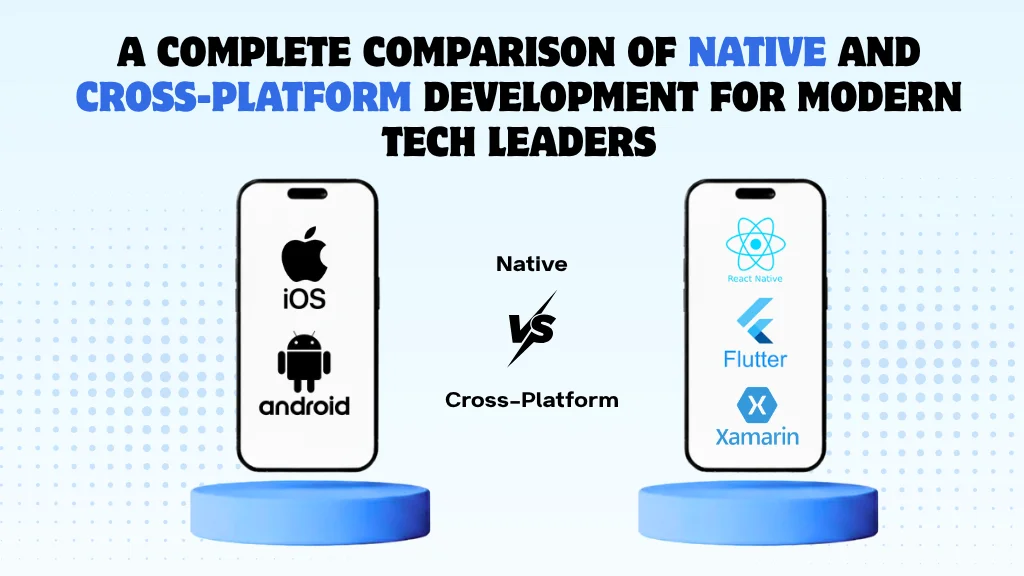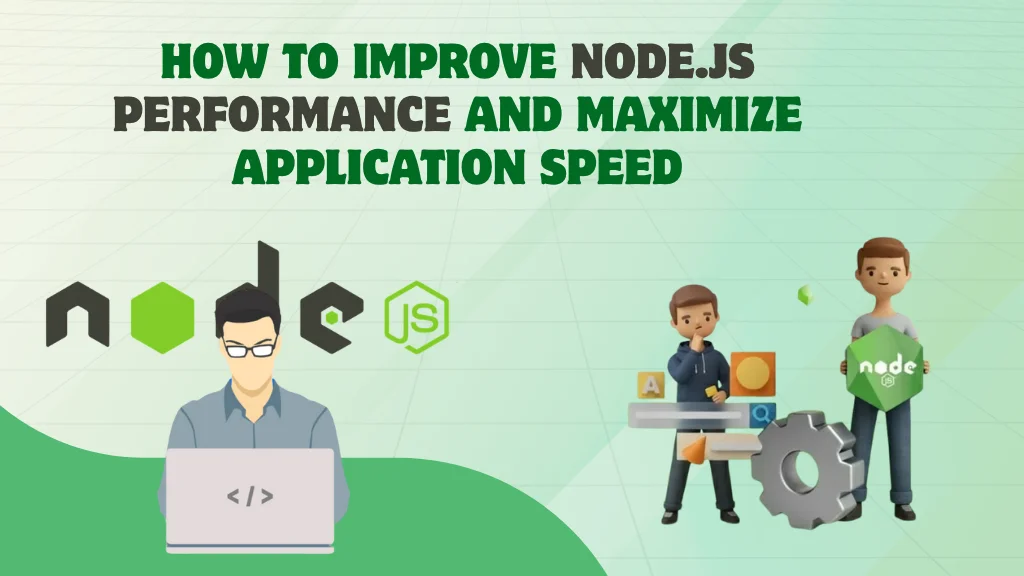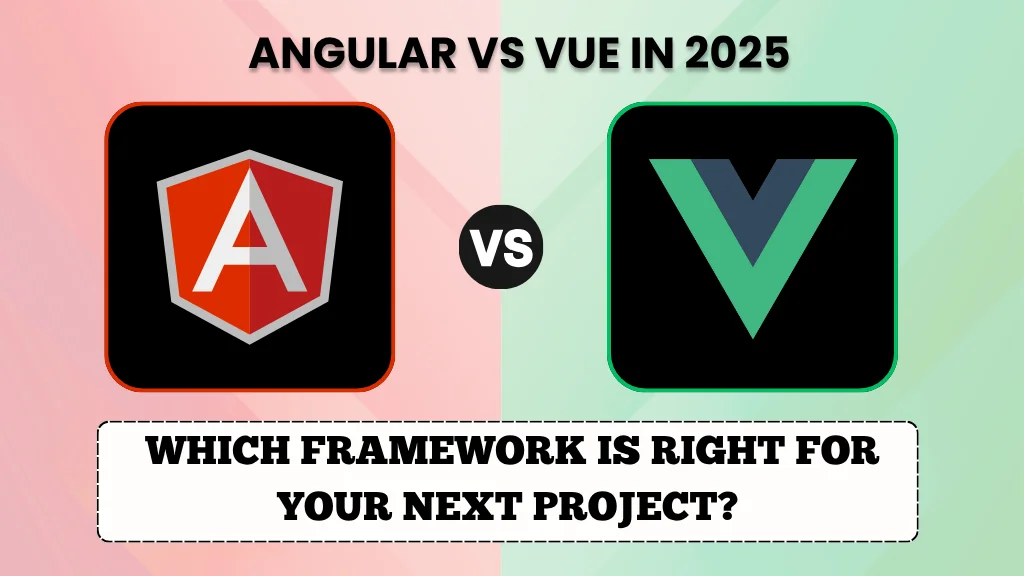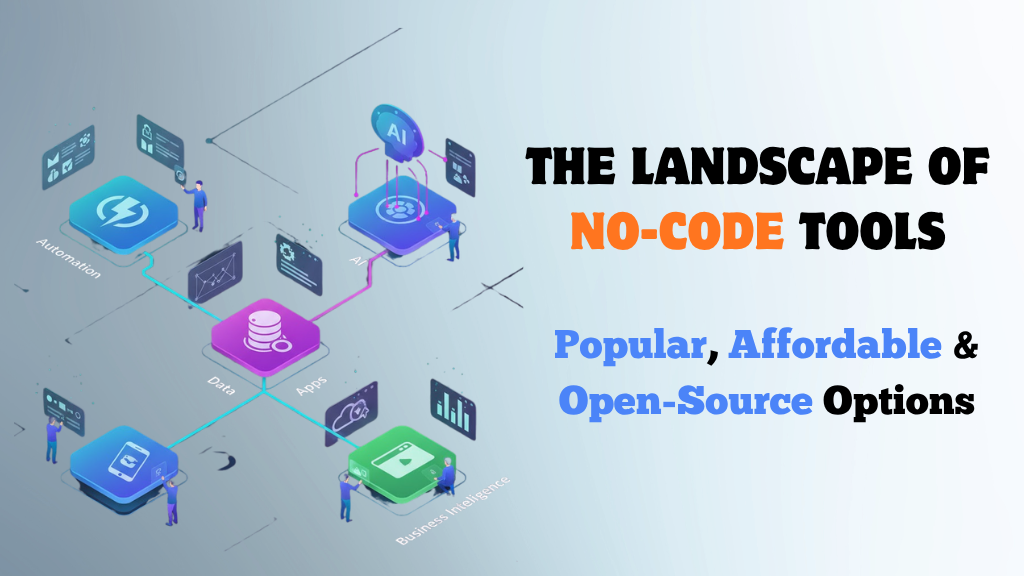You've got a new product idea, a growing waitlist, or a process that's slowing your team down but not the kind of engineering budget that startups on the news seem to have. That's where no-code tools quietly change the game. No-code development gives entrepreneurs, creators, and small teams the ability to build real software apps, internal dashboards, automationswithout writing a single line of code. It's a way to move faster, test ideas earlier, and focus on solving problems instead of waiting for a developer to become available. In this guide, we'll explore the modern no-code ecosystem from drag-and-drop app builders to workflow automation platforms. You'll see how tools like Bubble, Webflow, Glide, and Airtable are reshaping how businesses operate. We'll also look at affordable and open-source options for those who want flexibility without heavy subscription costs.
Along the way, we'll talk about the trade-offs that matter most:
- Customization vs. simplicity
- Scalability vs. speed
- Cost vs. control
And since AI is now part of almost every toolset, we'll see how AI-enhanced no-code apps are becoming smarter, faster, and easier to maintain with real examples of teams shipping in weeks instead of months. Whether you're just starting to explore or trying to find the right stack of tools for your business, this guide gives you a clear, practical map of today's no-code landscape and where it's headed next.
Bubble, Webflow, and Glide: A Comparison of Popular No-Code Tools
Bubble, Webflow, and Glide are the three names that come up most often when people talk about no-code. Each one is great in its own way, but all three let you build without code. What makes them special is how they empower people who aren't engineers startup founders, designers, and operations teams to turn their ideas into functional products faster than ever before. Let's take a look at how each tool works and who's using them to build real products right now.
Bubble: Create Real Web Apps Without Writing Code
When you let people who aren't developers make real web apps that's what Bubble is all about. You can do a lot more than just drag and drop with this tool. You can create databases, plan user flows, and visually design logic that drives how your app behaves. Everything from user sign-ups and dashboards to payments and workflows can be managed in one place.
Bubble is used by many small businesses to build their first marketplace or SaaS application without hiring developers. Using Bubble's visual logic and plugins, a single entrepreneur can launch a subscription dashboard, an agency can automate client portals, or a nonprofit can create a donation tracker. Bubble grows with your app, but you'll need to pay attention to how you set up your database and workflows to keep performance smooth as you scale.
Webflow: Websites That Look and Feel Custom
Webflow is a designer's dream because it combines creative flexibility with strong technical performance. It lets you design your website exactly as you imagine it while automatically generating clean, production-ready code behind the scenes. You also get a powerful built-in CMS (Content Management System) that makes it easy to manage blogs, landing pages, and gated content without writing a single line of HTML. It's a favorite for marketing teams, agencies, and freelancers who want total control over both design and messaging. A brand can build a complete marketing website, a designer can showcase their portfolio, or a small business can manage its product catalog all without developer support. While Webflow isn't meant for complex logic or dynamic dashboards, it integrates seamlessly with tools like Memberstack, Outseta, and Zapier to handle user logins, memberships, and automations.
Glide: Make Your Spreadsheets into Apps
The first time you use Glide, it genuinely feels like magic. Connect a Google Sheet or Airtable, and within minutes, you'll have a functional mobile app that updates itself as your data changes. It's simple, clean, and fast built for teams that need something that works immediately. Operations teams use Glide to create internal dashboards, track inventory, or gather data from the field. Using spreadsheets they already know, an HR manager can build an employee directory, a school can track students, or a small delivery company can manage orders all without coding knowledge. Glide keeps things intentionally simple. You can start building in a day, share instantly, and make updates without waiting for IT support. That kind of speed changes the game for small teams and everyday business operations.
AI Is Making Apps Without Code Smarter
AI is no longer just a nice-to-have feature; it's becoming a must-have component of modern no-code platforms. You used to have to write bespoke machine learning code to add AI features now you can do it with only a few clicks or API connections. Today, even small teams can make their no-code apps think instead of merely follow processes.
Here are a few ways that AI is slowly changing what you can build without writing any code:
- Add smart chat helpers: Add GPT-powered bots that can answer frequently asked questions, assist new users, or manage customer support tickets.
- Read and comprehend documents: Use AI and OCR together to extract structured data from contracts, resumes, or invoices.
- Summarize large feedback threads: Let AI sift through survey results or reviews, identify key insights, and route them to the right department.
- Create personalized content: Automatically write welcome messages, email replies, or product descriptions tailored to each user.
Thinking Automation
When you use AI and no-code automation together, your workflows don't just run they start making decisions.
After someone fills out a form, your workflow could:
- Sort the message's purpose into a service issue or sales lead
- Detect urgency based on tone or keywords
- Automatically send tickets to the right team with a priority score
These modest layers of intelligence reduce repetitive decision-making and free up teams to focus on higher-value work.
Combining No-Code with Custom AI
In industries like banking, logistics, and healthcare, teams are adopting a hybrid model mixing visual no-code builders with Python microservices or hosted AI models.
This approach gives them the best of both worlds:
- The speed and simplicity of no-code
- The control and flexibility of traditional development when it truly matters
For instance, a hospital might use a no-code dashboard to track patient forms, while a Python-based system runs predictive risk models quietly in the background all in perfect sync.
Insight at a Low Cost
You don't have to build your own AI models from scratch. Start with hosted AI APIs such as OpenAI, Hugging Face, or Google Cloud AI to test and validate ideas quickly. Move to custom training only when you need higher accuracy, deeper domain understanding, or stronger data privacy.
As your app grows, you can integrate vector datasets to improve semantic search and retrieval or fine-tune models that better understand your business needs. Ultimately, the goal isn't to reinvent AI it's to make it work with your workflow, not against it.
No-Code Options That Are Cheap and Open-Source
You don't need a big IT team or a lot of money to automate your business or make your own software. The open-source no-code movement has made it feasible for small teams, startups, and even people who don't know how to code to build systems that are dependable and can grow. These systems are often far cheaper than enterprise SaaS technologies.
These platforms give you control over your data, enable you to change how things function, and help you develop without being limited by monthly membership restrictions or closed ecosystems. Here is a closer look at some of the best open-source no-code solutions that are also cheap and how businesses are using them in real life.
n8n: Open Automation That Grows with You
- What it is?
n8n, which stands for "nodemation," is a self-hosted automation platform that links APIs, databases, and cloud services.
It's like Zapier, but it doesn't charge you for each task. - Why people use it?
It lets you automate complicated operations with many steps while retaining your data on your own servers.
You can host it in the cloud, on a VPS, or on your own computer.
You can also add custom nodes to it when you need more space. - Who's using it?
- Startups use automation to keep track of leads and update their CRM.
- A single pipeline lets marketing teams send emails, Slack notifications, and sync data.
- IT personnel keep an eye on APIs, sync logs, and plan tasks for the company.
A SaaS firm can integrate Stripe, Notion, and Slack in one flow. Every time a new customer signs up, a record is made in Notion and a welcome message is sent to Slack all without writing any code or paying for each activity.
Appsmith and ToolJet: Internal App Builders That Give Teams Power
- What they are?
You may use Appsmith and ToolJet to make admin panels, dashboards, and CRUD apps that are directly linked to your database or REST APIs. - What they do?
They make everyday data into tools that your team can use like "Excel sheets on steroids."
You can create internal UIs to handle operations, accounting, HR, or customer support all in a safe environment based on roles. Who's using them?
- Operations teams to make dashboards that show data in real time.
- Finance personnel keep an eye on transactions and permissions.
- Support teams can handle tickets from a number of different places.
A logistics company made an internal shipment tracker with Appsmith. It connects to PostgreSQL, shows the status of shipments, lets you amend them, and updates itself. It replaces more than 20 shared spreadsheets.
Budibase: The App Builder for All Businesses
- What it is?
Budibase is a tool that enables businesses to make quick, safe online apps without having to write any code.
It's great for teams who require custom internal or external portals. - Main features?
- Works with SQL, Airtable, or REST APIs.
- Allows user groups to have rights based on their roles.
- Includes built-in hosting or makes it easy to set up on your own with Docker.
- Who's utilizing it?
- Companies that make things build inventory trackers.
- Donor dashboards are made by NGOs.
- SMBs establish their own methods for getting things done and getting things approved.
A small HR company used Budibase to make an onboarding tracker that combines candidate data, documentation, and checklists into one place. This cut down on administrative work by 50%.
Baserow and Directus: Your Data Layer and Headless CMS
- What they are?
Baserow and Directus are the structured databases that modern no-code apps use.
You can host them yourself as visual databases or headless CMS platforms.
They are flexible like Airtable, but they don't have monthly fees or record limits. - Why they are useful?
You can visually build data schemas, connect tables, and make everything available through REST or GraphQL APIs so that front-end technologies like Appsmith, Webflow, or bespoke apps can work with them easily. - Who's using them?
- Marketing teams are in charge of blog or campaign material.
- Developers use them for faster API prototyping.
- Startups bring together structured data from different technologies.
A digital firm utilizes Directus to manage client content while developers retrieve data dynamically into numerous client websites developed with Next.js and Webflow.
Supabase: The No-Code Tool for Developers
- What it is?
Supabase is an open-source alternative to Firebase that gives you a backend with PostgreSQL, authentication, and APIs that work in real time. - What makes it special?
Supabase isn't completely "no-code," but it fits wonderfully into a low-code stack.
For example, it works great with Appsmith, ToolJet, or FlutterFlow for people who want to mix drag-and-drop with developer-level control. - Who's utilizing it?
- Developers and startups as a backend for MVPs.
- Teams that make apps and dashboards for analytics and data.
A founder made a subscription analytics solution by putting together Supabase (the backend), ToolJet (the dashboard), and n8n (the automation). All of these were housed on a VPS that cost $10 a month.
Why Open-Source No-Code Tools Are Important?
Open-source tools give your business independence, control, and openness, which SaaS doesn't do very often. You choose where your data is stored, who can see it, and how your systems change over time.
It's not just about saving money; it's also about avoiding vendor lock-in and becoming more independent online.
A lot of new businesses use SaaS solutions like Airtable or Zapier to get things going quickly, but when they grow or have to follow rules like GDPR or HIPAA, they switch to open-source stacks.
A healthcare firm moved from Zapier to n8n and Directus to meet HIPAA requirements while cutting software costs by 60% per year.
Things to Avoid When Building with No-Code or Low-Code
It's simple to get into difficulty if your foundation isn't proper, even with the best tools. Here are some of the most common mistakes teams make and how to avoid them as you grow your no-code or low-code systems.
Using One Tool to Build Your Whole Business
It can be easy to do everything in one place, but that doesn't usually work. There is no one tool that works well for every task. Use the correct tool for each job and make sure they all work together through clear, clean integrations. Your database, CRM, and automation workflows should function together not live inside one giant app.
Make sure your essential logic is separate so you can switch platforms later without losing functionality.
Not Paying Attention to the Data Model
The structure of your app's data is what makes it good. Plan out your entities, relationships, and IDs before you start building screens or workflows. Also, document your "source of truth" the single, reliable location where your core data lives. This makes it easier to connect systems and prevents messy data problems in the future.
When connecting automation tools, define how Customer,Order, and Invoice relate to each other. It will save you hours of rework later.
Automating Too Much Without Any Safety Nets
Automation is powerful but it can easily get out of hand if not managed carefully. Always centralize your logs, add error handling, and set up notifications for problems or delays. If you have a high workload, avoid running everything at once. Use queues or scheduled batches to balance performance and stability.
The purpose of automation is reliability, not just speed.
Not Doing Performance Hygiene
Even no-code apps need optimization. As your data expands, factors like caching, pagination, and data indexing become crucial. Simulate real-world traffic early to see how your app performs under pressure.
Before launch, test your app with real or realistic data. A clean test environment can hide performance problems that show up only in production.
Forgetting About Access Control and Governance
People often forget about security and governance until something goes wrong.From the start, implement role-based access, audit logs, and secrets management. If you're handling sensitive or private data, consider self-hosting or using a private VPC for better control and compliance.
Review user permissions periodically it's easy for too many people to retain access they no longer need.
How No-Code and Low-Code Work Together ?
No-code and low-code aren't opponents they actually work best side by side. You can think of them as two stops on the same road, each designed to help you build faster depending on how complex your project becomes. No-code tools focus on speed and simplicity.
They give you drag-and-drop interfaces, pre-built connectors, and ready-made templates that let you bring ideas to life in hours instead of weeks. They're perfect for prototypes, internal dashboards, or lightweight apps where moving quickly matters more than adding deep customization. Low-code platforms, on the other hand, sit comfortably in the middle.
They still give you a visual environment but allow you to write a little code when you need something extra like a unique feature, a custom data flow, or a complex integration. In short, when the “drag and drop” part can't quite do it, low-code steps in to handle the tougher logic, data processing, or performance tuning. Together, they create a powerful blend fast to start, flexible to grow, and easy to maintain as your app or business evolves.
No-code technologies have grown from basic site builders into a strong ecosystem for making and running products.
Bubble, Webflow, and Glide are all great for different kinds of projects, and integration tools like Zapier, Make, n8n, and Pipedream save time and cut down on mistakes. It's possible to scale up without losing control thanks to cheap and open-source choices.