Loading content...
- Software DevelopmentIT Consulting & DesignAI & Data SolutionsQuality AssuranceTeam & Resource SupportBusiness Support Services
How AI in auditing improves accuracy, speeds audits, and strengthens risk assessment with ML, NLP, and continuous monitoring.
AI reduces manual work and accelerates financial reconciliations. (Provided Research)
AI-powered monitoring cuts compliance and fraud risks. (Provided Research)
AI in auditing is growing rapidly across finance and banking. (Provided Research)
Loading content...
Let's discuss your project and create a custom web application that drives your business forward. Get started with a free consultation today.
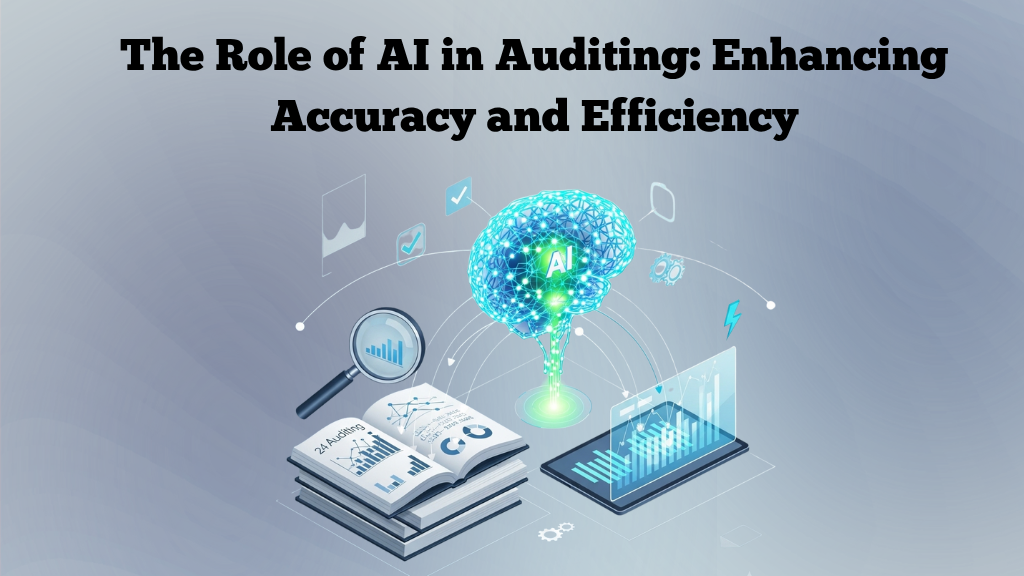
If you've experienced a financial audit, you know the drill: multiple spreadsheets, gathering data from different systems, staying up late to double-check reconciliations, and yet worried that something might slip through the gaps.
Audits are important, but the process can be slow, expensive, and too much to manage. The truth is, traditional methods can't keep up anymore. Your business generates thousands (or millions) of transactions, vendor contracts, and compliance records every year. Sampling a small portion just isn't enough to catch hidden risks or fraud.
That's where AI comes in. AI can scan entire datasets in minutes, detect unanticipated payments, and even analyze contracts to find risky clauses. This is much faster than going through information by hand. It doesn't take the role of auditors; it helps them work faster, find more risks, and make decisions instead of filling out forms.
In this blog, we'll break down what AI in auditing really means, how it's already helping finance teams save time and reduce risk, and how you can take the first steps toward bringing it into your audit process.
For many small and medium-sized firms, audits aren't simply something they have to do; they're a pain. There is significant pressure: less people, tighter finances, and more rules every year.
Here are the problems that usually impact the hardest:
Even if you're not a Fortune 500 company, the amount of financial data is overwhelming. Bank feeds, ERP records, payroll systems, and vendor contracts all pile up. Traditional audits only test a slice of this information, leaving plenty of blind spots where issues can hide.
Every finance manager is going to tell you the same thing: it takes a long time to pull invoices, match records, and reconcile numbers. It occurs over and over again, is full of errors, and takes skilled individuals away from duties that may really help the company grow.
Every audit cycle eats into both time and money. Preparing for results slows down decision-making. For smaller companies, that delay can directly impact cash flow and growth.
Fraud today doesn t always show up as a fake invoice. Sometimes its a pattern of small vendor payments, or an unusual contract term hidden in the fine print. These are easy to miss if youre only checking a fraction of your data.
Governments and regulators require reports to be sent in faster and documents to be clearer than before. It's not only stressful to meet those standards by hand, but it also puts you at danger of not following the rules, getting penalized, and harming your reputation.
It's not about machines doing the work of auditors, especially when it comes to AI in auditing. It's about using smart technology to do the hard work with data so that financial teams can focus on making decisions and applying their judgment.
This is how they actually help:
AI can look at all of your payments, bills, and entries instead of just a few. It finds anything that seems suspect right away, so your team doesn't have to look through a lot of spreadsheets.
👉 For example, you accidentally pay a vendor twice. If it's not in the audit sample, this might not be noticed. AI finds the duplicate right away and warns you before you lose money.
AI is good at spotting things that don't seem right. It may compare what you're doing now to what you've done in the past and instantly tell you what's "off."
👉 For example, a small vendor that generally sends one invoice a month sends five invoices in two weeks. Or, payments start pouring in in even amounts, like $5,000 every time, which could be a sign that something is wrong.
It takes a long time to read through contracts and agreements. AI can examine these papers and find clauses that are dangerous, permissions that are absent, or terms that don't match business policy.
👉For example, your vendor contract stipulates that discounts should apply after 100 units, but the invoices don't show them. AI shows you the difference so you can do something about it.
Audits come once or twice a year, but hazards don't wait for that time. AI systems can keep an eye on your data all the time and let you know right away if something strange happens.
👉For example, a payment is made to a new vendor without a contract. The technology flags it right away so that you may take action instead of waiting for the end-of-year audit.
Imagine you run a mid-sized company that works with dozens of small vendors — local suppliers, freelance accountants, IT contractors. Most of these invoices are for a few hundred or a few thousand dollars, so they often don't get much attention during audits.
Here's what happens with AI in place:
Instead of slipping through until year-end, your audit team gets an instant alert:
"Vendor ABC shows unusual billing activity. Please review invoices #123–127."
Within hours, the issue is caught and addressed — saving both money and stress.
People typically worry when they hear about AI in audits. They think, "Is this going to replace auditors?" The answer is simple: no, it won't.
AI isn't going to steal employment. It's here to do the hard, boring work for you so you can focus on making decisions and judging things. Let's clear out several things that people often get wrong:
👉 AI is more like an assistant that never gets weary in real life. It does the boring work of scanning, comparing, and flagging, so your team can focus on what really matters: keeping the business safe, making wiser decisions, and lowering risks.
AI can make audits faster, sharper, and less stressful — but it's not a magic switch you flip on day one. To really get value, your business needs a few basics ready. Think of it as preparing the ground before planting.
AI is only as good as the information you feed it. If invoices, payments, or contracts are messy, spread across systems, or full of errors, the results won't be reliable.
👉 Imagine trying to cook a meal with half the ingredients missing or mislabeled — the outcome won't taste right.
Your contracts, vendor files, and key paperwork should live in a single, organized spot. Instead of being buried in emails or scattered across folders, they should be easy for both people and systems to find. Cloud storage or your ERP's document center works well for this.
You don't need fancy dashboards, but having simple reports or a tool like Excel, Power BI, or Tableau makes it easier to plug AI insights into what you already track. If your team can already see summaries of data, AI can add deeper insights on top.
AI can raise a red flag — but it won't decide what to do with it. That's still up to your team. Decide who checks alerts, who approves next steps, and how decisions get documented. This avoids confusion later.
The most important ingredient isn't technical — it's mindset. Your team should see AI as a helper, not a threat. A bit of training and honest communication make adoption smoother and build confidence.
If you own a small firm, you might think that "adopting AI" is something only huge companies do. You can start small and yet get big results, though.
This is a step-by-step plan that makes sense for smaller businesses:
Don't think about "AI everywhere." Think about one headache.
👉 Maybe you've had vendors accidentally paid twice. Or payroll reports that take hours to check. Or supplier invoices that don't match the contract. Pick the one that slows you down the most — that's your starting point.
You don't have to get a whole new system. You can connect simple AI add-ons to QuickBooks, Xero, or Dynamics that look for mistakes or strange activity in transactions.
👉 For example, AI can let you know if the same invoice number shows up again before you click "pay."
Run AI alongside your normal process for 3–6 months. Don't change everything at once. Just let it watch and see what it catches.
👉 Example: If in three months it spots five duplicate payments or ten invoices missing approvals, you've already saved money and time.
Your team doesn't need to "learn AI." They only need to know:
A short training or walkthrough is enough.
Once you see the value, it slowly grows: First, vendors; subsequently, payroll; and last, contracts. Every stage makes your process stronger without putting too much stress on the crew.
For every issue flagged, write down what was done. This way, if an auditor or regulator asks, you can show a clear trail of actions.
👉 Example: “Invoice #456 flagged as duplicate — reviewed by finance, canceled, and corrected.”
One of the first questions small business owners ask is: "This sounds great, but how much is it going to cost me?" The honest answer is — it depends on how you start, but it's usually not as expensive as people fear.
Here's what to expect in plain English:
Most AI audit tools run on a subscription, just like the apps you already pay for. If you're using QuickBooks, Xero, or Dynamics, you can add on AI tools that scan transactions.
👉 For a small business, this often works out to a few hundred dollars a month — less than what you might lose on a single unnoticed duplicate payment.
If your records are already digital and organized, setup is usually quick and affordable. If things are scattered across emails and spreadsheets, you may need a bit of cleanup first.
👉 Think of it like organizing your closet before buying a new outfit — the better organized you are, the smoother it goes.
Your staff don't need to "learn AI." They only need to know how to read the alerts and double-check flagged items. Most companies get this done with a couple of short sessions.
AI tools don't need much babysitting. Most updates happen in the background. You may tweak a few settings now and then, but ongoing costs are usually built into the subscription.
One of the major worries when a corporation uses AI for auditing is, "What will the auditor do if the system is already checking everything?" The answer is easy: AI and auditors work together. AI handles the boring, repetitive tasks, and auditors focus on trust, advise, and judgment.
AI is like an assistant who never gets weary; it filters through the noise and shows you what you need to pay attention to.
Auditors add a human touch — context, common sense, and responsibility that no software can give.
Auditors spend less time on spreadsheets and paperwork and more time looking at risks and giving advice to management. AI does the hard work in the background, and auditors make judgments that help the firm grow. To put it simply: AI discovers the signals and auditors make the decisions.
Auditing has already started to change, and the shift will only get bigger in the coming years. Instead of being a stressful, once-a-year exercise, audits will become more continuous, more accurate, and much more useful for businesses.
Traditionally, most companies only worry about audits at the end of the year. With AI, checking can happen every day. That means fewer last-minute surprises and fewer sleepless nights before deadlines.
Right now, audits mostly point out mistakes after they've already been made. In the future, AI will help spot early warning signs — like a vendor suddenly changing their billing pattern — before it becomes a real problem.
Fraud often hides in small details that humans miss. By scanning contracts, invoices, and payments together, AI will make it much tougher for fraudulent activity to slip through unnoticed.
As AI takes care of repetitive checking, auditors will have more time to guide business leaders. Instead of only reviewing numbers, they'll spend more time advising on how to reduce risks, improve processes, and make better financial decisions.
Audit findings won't just sit in reports anymore. They'll feed back into day-to-day operations — helping businesses negotiate better contracts, manage vendors more carefully, and improve payroll accuracy.
AI is not here to replace auditors — it's here to make their work sharper, faster, and less stressful. By scanning every transaction, spotting unusual activity, and keeping watch all year round, AI handles the heavy lifting that humans shouldn't have to. Auditors, on the other hand, bring what machines never can: context, judgment, and trust. Together, they create audits that are not only more accurate but also more valuable for the business.
For small and mid-sized companies, this isn't something reserved for the Fortune 500 anymore. With tools that connect directly to systems like QuickBooks, Xero, and Dynamics, AI auditing is within reach today.
👉 Ready to explore how AI can simplify your audits and reduce risks? Get in touch with us today to schedule a free consultation.
Let's connect and discuss your project. We're here to help bring your vision to life!