Loading content...
- Software DevelopmentIT Consulting & DesignAI & Data SolutionsQuality AssuranceTeam & Resource SupportBusiness Support Services
Pull requests stuck for hours, regressions sneaking in, and long release cycles—.NET teams know the pain. With AI-powered code reviews, you can accelerate PR merges by up to 89%, cut regressions by a third, and free engineers from repetitive comments. This post shows how to pick the right tools, integrate them with Visual Studio, Rider, and GitHub, and build a safe, scalable review workflow.
AI-driven reviews accelerate code approvals and shorten release cycles.
Earlier defect detection improves quality and reduces production bugs.
Inline AI feedback in IDEs and CI pipelines reduces routine review overhead.
Loading content...
Let's discuss your project and create a custom web application that drives your business forward. Get started with a free consultation today.

A two-hour pull request sits open while engineers chase a subtle bug introduced by a refactor. Meanwhile, a recent tool trial cut PR time-to-merge by 89% and reduced regressions by a third—numbers that translate directly to weeks shaved off a release schedule. How do teams get that kind of lift without sacrificing safety or developer ownership?
This post explains how AI-powered code reviews for .NET change the equation: faster feedback, earlier defect detection, and fewer routine comments for engineers to handle. You'll get practical guidance—what tools to evaluate, how to integrate them into .NET workflows (Visual Studio, Rider, and GitHub), measurable outcomes to expect, and a short implementation checklist you can apply this quarter.
A clear comparison of leading AI review tools and where they fit in .NET ecosystems (IDE-first, cloud-first, or multi-IDE teams).
Technical features that drive ROI: auto-completion, refactoring suggestions, security scanning, and style enforcement.
Step-by-step implementation checklist and example automation flows for PRs and CI pipelines.
Practical controls for accuracy, governance, and compliance so AI helps without introducing risk.
The best AI review tool depends on your team size, priorities, and existing environment . Here’s a breakdown of the top contenders and their unique strengths:
Fast enterprise adoption + GitHub-centric workflows: Bito or Gemini.
Rider-heavy teams: JetBrains AI Assistant.
Mixed editors and broad language support: GitHub Copilot.
| Tool | Key Strengths | Best For | Pricing/Access |
|---|---|---|---|
| Bito (Code Review Agent) |
| Teams aiming to reduce PR cycle times and boost code quality | Free tier (Amazon Nova Lite); paid plans for analytics and deeper integrations |
| Gemini Code Assist (Google) |
| Scaling teams needing cost-efficient, tunable reviews | Free tier; enterprise pricing for governance and analytics |
| JetBrains AI Assistant |
| Teams fully invested in JetBrains IDEs | Bundled in JetBrains All Products Pack |
| GitHub Copilot |
| Teams needing general-purpose, cross-platform support | $10/month (individual); enterprise plans available |
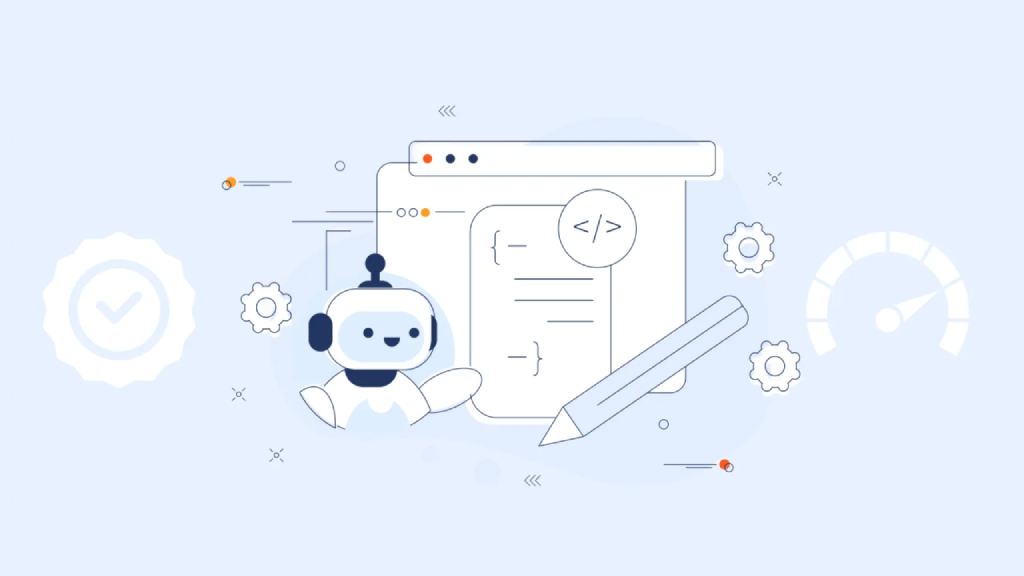
The value of AI-powered reviews comes from specific, high-impact features designed for real-world .NET workflows:
AI understands your entire codebase and project context, not just the file in front of you.
Writing a repository pattern for EF Core? The assistant generates clean, context-matched code:
1
2
3
4
5
6
7
8
9
10
11
12
13
{
private readonly AppDbContext _context;
public CustomerRepository(AppDbContext context)
{
_context = context;
}
public async Task<IEnumerable<Customer>> GetActiveCustomersAsync()
{
return await _context.Customers.Where(c => c.IsActive).ToListAsync();
}
}
Tools flag potential runtime issues, security gaps, and null reference risks in real time, saving you from costly production bugs.
Unvalidated user input in a Web API endpoint is flagged with a fix suggestion for parameter sanitization.
AI identifies safe, incremental improvements to
1
2
3
4
5
6
7
if (user != null)
{
if (user.IsActive)
{
SendEmail(user);
}
}1
2
3
4
if (user?.IsActive == true)
{
SendEmail(user);
}
Tools like Gemini allow .gemini/styleguide.md files to standardize team preferences:
Consistent code quality and reduced subjective debates during reviews.
Inline feedback and automated pipeline checks create a continuous feedback loop
Start with soft blocking during pilots, then move to hard blocking once the AI signal is trusted.
Start with free tiers (Bito, Gemini, Copilot) to test and measure performance on a few repositories.
Track metrics like time-to-first-review, time-to-merge, and regression rates for 4–8 weeks to create a baseline.
Combine AI suggestions with Roslyn analyzers and CodeQL for rule enforcement and security checks.
Pilot (2–4 weeks): Select 2–3 active repos, enable one tool's free tier, and capture baseline metrics.
Validate (4–8 weeks): Compare merge times, regression rates, and developer sentiment. Use "shadow mode" on safety-critical repos.
Scale (quarterly): Roll out across all repos, integrate with CI (build/tests + CodeQL), and formalize governance and policies.
Choose tools based on IDE fit and organizational policy.
Configure style guides and rule sets (e.g., Roslyn analyzers, .gemini/styleguide.md).
Integrate AI checks with CI/CD pipelines.
Define guardrails for auto-application of fixes and mandatory human approvals.
Track key metrics like lead time, merge velocity, and production defects.
Train developers on interpreting AI-generated suggestions and flagging false positives.
Example : GitHub Actions outline
1
2
3
4
5
6
7
8
9
10
11
12
13
14
15
16
17
18
19
name: ai-pr-review
on: [pull_request]
jobs:
review:
runs-on: ubuntu-latest
steps:
- uses: actions/checkout@v4
- name: Build
run: dotnet build --configuration Release
- name: Roslyn analyzers
run: dotnet build -warnaserror
- name: AI PR review
run: echo "Run AI review agent here and post PR comment"
- name: CodeQL init/analyze
uses: github/codeql-action/init@v3
with:
languages: csharp
- uses: github/codeql-action/analyze@v3
| Risk | Mitigation |
|---|---|
| Over-reliance on AI | Limit AI to style, bug, and refactor checks; keep humans in loop for architecture |
| Signal noise | Monitor accuracy; adjust rules; look for high signal-to-noise ratios |
| Compliance/IP concerns | Use on-premise or enterprise-secure AI deployments |
AI-powered code reviews are no longer just a test; they are a real solution to speed up delivery while keeping quality high. You can make a balanced and safe workflow by using IDE-integrated productivity tools (like JetBrains or Copilot), PR-focused agents (like Bito or Gemini), and classic static analyzers (like Roslyn or CodeQL). In this workflow, AI advises, humans check, and automated tools enforce rules.
Start with just a small amount. Perform a pilot, maintain a record of measurable results, and grow slowly with safety measures in place. If you do it effectively, you should observe faster merges, fewer regressions, and a development process that feels modern, efficient, and scalable.
Pull requests dragging on and regressions creeping into releases?Tired of chasing invoices and double-checking signatures?
Book a free chat with Moltech Solutions Inc. and see how AI-powered code reviews in .NET can speed up PR merges by 89%, cut regressions, and free your engineers from repetitive checks—no hard sell, just practical, actionable guidance.
Let's connect and discuss your project. We're here to help bring your vision to life!