Loading content...
- Software DevelopmentIT Consulting & DesignAI & Data SolutionsQuality AssuranceTeam & Resource SupportBusiness Support Services
Discover how React Native, Flutter, and Xamarin compare in speed, UI customization, performance, and code reuse. From startups chasing rapid delivery to enterprises demanding security, find the cross-platform framework that best fits your vision.
React Native and Flutter teams cut timelines by up to 40% compared to native development.
Xamarin enables up to 90% reuse of business logic for mobile apps.
Flutter delivers native-like animations and visuals with custom rendering across platforms.
Loading content...
Let's discuss your project and create a custom web application that drives your business forward. Get started with a free consultation today.
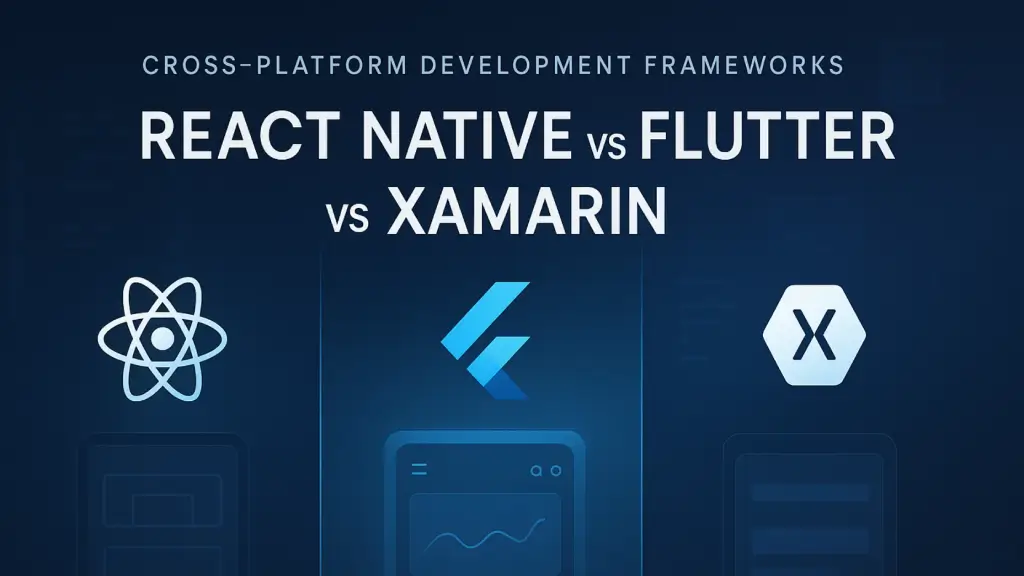
Picture this: Your business is ready to launch the next big app, and you want it to shine equally on iPhones and Androids. But do you invest twice the time—and budget—building two separate apps? Or do you leverage a modern cross-platform development framework and reach everyone with a single, powerful codebase?
Today, teams across the world face this exact dilemma. In fact, more than 70% of projects in 2024 now opt for cross-platform development to maximize reach and minimize costs.
This blog dives beneath the buzzwords to compare today’s most powerful cross-platform contenders: React Native, Flutter, and Xamarin. Should your team bet on JavaScript’s ubiquity, Google’s custom rendering magic, or Microsoft’s enterprise muscle?
We’ll break down how each stacks up in real business scenarios—including code reuse, speed, app performance, and developer community. Whether you’re a startup founder weighing velocity against flexibility or an IT leader demanding enterprise-grade reliability, you’ll walk away knowing exactly which framework best fits your vision.
Cross-platform development has revolutionized how businesses approach mobile (and even desktop) applications. Instead of rewriting apps for every operating system, developers now use frameworks that package one codebase to run on both iOS and Android—sometimes even on web and desktop.
According to recent studies, businesses can save up to 30–40% on development using cross-platform tools versus native development.
The “big three”—React Native, Flutter, and Xamarin—lead the industry, each bringing unique strengths, communities, and trade-offs. Choosing the right one is about aligning your team’s skills and your project’s priorities with the strengths of each framework.
Meta (Facebook) made React Native in 2015 so that mobile devices could use web programming's speed and freedom. What sets it apart? JavaScript is the most popular programming language in the world, and React is a very advanced way to build components.
In the real world, Facebook was able to reuse 60% of their code with React Native, which saved the company months of. Companies with strong online teams may be able to switch to mobile quickly, which will speed up the MVP and upgrade cycles.
New businesses and product teams that want to get their products out there quickly, have access to a lot of talented people, and get help from a big open-source community.
Flutter was released in 2018 and uses Dart and a unique graphics engine called Skia to make sure that all platforms are the same. Flutter doesn't employ native UI elements; instead, it draws each pixel on its own. This makes sure that all devices run at the same pace and that the graphics look excellent.
In the real world, Flutter lets Alibaba's Xianyu marketplace serve over 50 million customers. At Alibaba's scale, developers could design attractive, feature-rich interfaces without having to worry about how they would look on different platforms.
When tested side by side, Flutter's performance on animations and complicated UIs is usually the same as or better than that of native apps. This is especially true for workflows that need a lot of graphics.
Teams prioritize UI polish, animation, and performance across many platforms, especially when design consistency and advanced visual effects are essential.
Back in 2016, Microsoft picked up Xamarin, and for a lot of C# and .NET teams, that was a game changer. Instead of starting from scratch on mobile, they could carry most of their existing code over—sometimes as much as 90%—and still build proper apps for iOS, Android, and Windows. No gimmicks, no “almost native” feel. It’s the real thing, with direct hooks into native APIs so you can do things like biometric logins or integrate secure payment systems without hacking workarounds.
One global logistics firm had separate Android and iOS field service apps, plus an old ERP that still had to play along. With Xamarin, they rebuilt once, tied it into Azure and their existing .NET logic, and ended up with a single app that met strict compliance requirements. It saved them a lot of repeated work.
Enterprises already rooted in Microsoft’s stack—where security, compliance, and direct native access aren’t just nice to have, they’re essential.
| Feature | React Native | Flutter | Xamarin |
|---|---|---|---|
| Language | JavaScript (React) | Dart | C# (.NET) |
| Performance | Near-native (bridged) | Native-like (compiled/widgets) | Near-native (compiled C#) |
| UI Customization | High, but relies on native UI | Highest (custom rendering engine) | High, may need platform customization |
| Code Reuse | ~60% (business + UI logic) | ~60–90% (widgets/UI logic) | Up to 90% (business logic) |
| App Size | Leaner binaries | Larger (due to engine) | Larger (due to .NET/runtime) |
| Ecosystem | Largest, extensive libraries | Rapidly growing | Smaller, enterprise-focused |
| Best For | Startups, web-to-mobile migration | Design-rich, multi-platform apps | Microsoft-centric enterprises |
Research reveals that companies using Flutter and React Native cut initial development timelines by up to 40% compared to native mobile teams.
They’re not as fast or as slick as the “big three,” but Cordova, Ionic, and even low-code platforms still get plenty of use. Sometimes you just need something working quickly, and you don’t care about pushing every ounce of performance. These run on the familiar HTML, CSS, and JavaScript stack, so they’re handy for quick prototypes, keeping older systems alive, or apps that only need light device integration.
Cordova: Basically takes a web app and wraps it so it runs on a phone. Straightforward, but once you start doing anything heavy—lots of animations, complex processing—it can feel sluggish.
Ionic: Adds nicer-looking UI components and works with Angular or React. Great when you don’t need it to “feel” 100% native—like internal dashboards or banking tools where the design just needs to be clean and functional.
No/Low-Code Platforms (Mendix, OutSystems): Let you get an app out without writing much code at all, sometimes none. Good for internal tools or when non-technical teams need to build something themselves. Not so great for apps with complex UI or heavy workloads.
If you go for low-code to save time but suspect you’ll need to scale later, figure out that migration path early. Otherwise, you’ll be stuck re-doing a lot of work later—often at a higher cost.
There’s no magic formula here. Honestly, it depends on your people, your budget, and what you’re building. If your team’s fluent in JavaScript and you want something out the door fast, React Native can get you there. Flutter? That’s your friend if you’re chasing beautiful visuals and solid speed across devices. And if your company’s already knee-deep in Microsoft tech, Xamarin just makes sense—secure, enterprise-grade, and you can reuse most of your existing code. The “right” choice? It’s the one that clicks with your skills today and your plans for tomorrow.
Well, you could keep researching. Or—we can just talk it through. Book a free chat with Moltech Solutions Inc. We’ll take a look at your project, share what we think, and point you in the right direction. No hard sell. Just real, usable advice.
Let's connect and discuss your project. We're here to help bring your vision to life!