Loading content...
- Software DevelopmentIT Consulting & DesignAI & Data SolutionsQuality AssuranceTeam & Resource SupportBusiness Support Services
Learn how to add AI chatbots, personalized recommendations, and analytics to your web apps — quickly, securely, and without a full rebuild.
Add chatbots, analytics, and personalization powered by AI APIs and SDKs — no rebuild required. (Provided Research)
Safeguard API keys, redact PII, and follow best practices for responsible AI rollout. (Provided Research)
Implement AI features in weeks — not quarters — using proven step-by-step integration patterns. (Provided Research)
Loading content...
Let's discuss your project and create a custom web application that drives your business forward. Get started with a free consultation today.
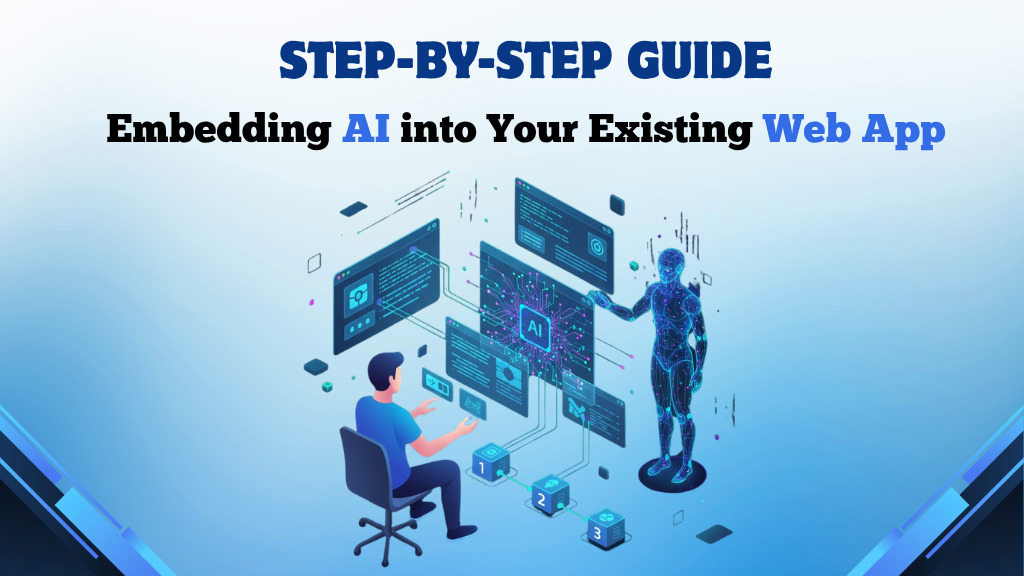
Every web app eventually reaches a point where “good enough” UX is no longer enough.
Users expect instant answers, personalized recommendations, and dashboards that clearly show what happened and what to do next.
Embedding AI delivers all three—without a full-scale rebuild.
If you're a developer, founder, or IT leader tasked with modernizing a production system, this guide will show you how to add AI features quickly, safely, and measurably.
In the next 15 minutes, you'll discover a practical AI integration blueprint, real examples (AI chatbots, recommendations, sentiment analysis), comparisons of providers like OpenAI, Azure AI, and Hugging Face, and where AI APIs and SDKs fit into your architecture.
You'll also get a rollout plan, pitfalls to avoid, and metrics to demonstrate value.
Why now?AI is no longer a moonshot. Vendor SDKs are mature, streaming UX patterns are familiar, and edge runtimes enable privacy-preserving inference.
Teams are embedding AI into React, Next.js, and legacy stacks in weeks—not quarters.
Most teams don't send out "AI." They send out better experiences that are powered by AI models, usually through a simple API.
Focus on changes that users can see and that lead to demonstrable results:
There are two ways to integrate:
Call managed models like Azure AI, OpenAI, and Hugging Face.
Quickest, least amount of work, and prices that can be predicted.
For workflows that need minimal latency and privacy, run smaller models in the browser (TensorFlow.js,ONNX Runtime Web) or at the edge.
API-firstis the best way to start for most legacy and enterprise systems.
Later, sensitive workloads can go to the edge.
Building AI into your product isn't about adding another feature — it's about creating experiences that feel smarter and more human.
Here's a simple, proven way to roll out AI capabilities safely and effectively.
Start small. Pick one page, one workflow, or one measurable outcome.
Maybe you want to deflect 20% of support tickets, increase average session time by 10%, or reduce onboarding time by 30%.
By focusing on one clear problem, you'll be able to show real impact quickly — and learn faster.
Define measurable success criteria in your analytics tool (e.g., conversions, resolution time, user satisfaction).
Pro Tip:Don't start with “add AI.” Start with what needs to get betterfor your users.
Not all models are built for the same job.
Also consider compliance and data residency — for example, use Azure AI with in-region hosting and content filtering if you're in a regulated industry.
The best model isn't the biggest one — it's the one that balances performance, cost, and trust.
Your system design determines user experience.
Think of this as giving your AI the right environment to think clearly and safely.
AI is only as trustworthy as the data you protect.
Always store API keys and credentials server-side, never in the browser or client app.
Before sending data to an external model:
Security and privacy are what turn a clever demo into a deployable product.
Don't wait for perfection — ship something small but functional.
Create the simplest end-to-end versionthat connects user input → AI response → result display.
Launch it behind a feature flagfor internal users first.
This lets your team experiment, gather feedback, and fix edge cases early — without breaking production.
It's easier to improve something real than plan something imaginary.
Once live, treat your AI like a living system that needs observation.
Track everything that helps you understand performance and value:
Good logging isn't overhead — it's your early warning system.
AI performance isn't static — it changes with model updates, data drift, and new user patterns.
Keep a small evaluation (eval) suiteof test prompts with expected outputs.
Review regularly, adjust prompts, add retrieval logic, or fine-tune models once you have enough data.
Each iteration should make the system smarter, faster, and more aligned with how real users behave.
AI integration is not a one-time setup — it's a continuous loop of build → observe → learn → improve.
Start small, stay close to your users, and let measurable results guide your next step.
That's how real products — not just prototypes — become intelligent.
Choosing the right approach depends on your use case:
| Approach | Pros | Use for | Tools |
|---|---|---|---|
| API-first via managed models | Highest quality, fastest to deploy, autoscaling, built-in guardrails, supports tool calling. | Chat, summarization, complex reasoning, multilingual support. | OpenAI / Azure OpenAI, Hugging Face Inference, Cohere, Google AI. |
| Edge or in-browser inference (TensorFlow.js, ONNX Runtime Web) | Low latency, offline capabilities, privacy-friendly, no per-call server cost. | Classification, on-device translation, simple recommendations. | TensorFlow.js, ONNX Runtime Web, WebGPU, WebNN, TFLite for Web, Transformers.js |
| Hybrid (RAG – Retrieval-Augmented Generation) | Retrieve the most relevant internal knowledge before calling the model. | Policy Q&A, developer documentation, product manuals. | LangChain, LlamaIndex, Pinecone, Weaviate, FAISS, Milvus, ElasticSearch, Azure AI Search |
| Data and analytics pipeline | Stream events to a data warehouse and apply AI-powered analytics for sentiment, intent, and anomaly detection. | Voice of Customer pipelines, churn risk analysis, and other business insights. | Apache Kafka, Airbyte, Snowflake, BigQuery, Databricks, AWS Kinesis, dbt, Power BI, Looker, Tableau |
Practical Tip:Streaming partial tokens to the UI reduces perceived latency and improves user experience.
Many AI APIs and SDKs now support server-sent events or streaming responses;
even a subtle “typing” effect can significantly reduce abandonment.
Leaders fund what they can measure.
Tie each AI feature to a clear business metric and visualize the results to demonstrate value.
Even well-intentioned teams can stumble when rolling out AI features.
Most mistakes don't come from bad code — they come from skipping small safeguards or ignoring what scales.
Here's how to stay on track and build responsibly from day one.
It's shockingly easy to leak API keys when experimenting. Never store provider credentials in the browser or client code.
Instead, keep all secrets securely on your serverand expose only a proxy endpointwith role-based access controls.
Think of your backend as a gatekeeper — not just a messenger.
LLMs are persuasive but gullible. If you let users feed raw prompts without filters, they can trick the model into revealing sensitive info or executing unintended actions.
Keep your system instructions strictly separatedfrom user content.
Use allow-listsfor approved tool calls and data sources, and always wrap outputs in content filtersor guardrails (e.g., “limit response to 150 words; include links only from company domains”).
Treat every prompt as potentially malicious — not because users are bad, but because the model is too helpful.
A second feels like forever in chat. If your agent pauses too long, users lose confidence.
Always stream responsesin real time for conversational flows, and cache retrieval resultsfor repeated queries.
For high-volume classification jobs, batch requestsor switch to a smaller, faster modelto balance speed and cost.
AI can get expensive fast if you don't plan ahead.
Cap your maximum tokensper request, use cheaper models for non-critical tasks, and only sample a portion of logsfor analytics.
Tag every request by feature so you can track unit economics— understanding where your budget actually goes is part of good engineering hygiene.
Data privacy isn't optional. Redact personally identifiable information (PII)before sending to a model, use regional endpoints(especially with Azure AI), and define retention policiesfor logs and prompts.
Having these controls in place makes compliance audits painless — and builds user trust.
If you're tweaking prompts daily just to get the model to behave, it's time to zoom out.
Add retrieval-augmented generation (RAG)or consider fine-tuningyour model with domain data.
Prompts shouldn't be fragile; they should scale gracefully as your app grows.
What you don't measure, you can't improve.
Set up a small evaluation setearly — even 20 examples is a start.
Score outputs for relevance, factual accuracy, and tone, and review outliers weekly.
This feedback loop is your early warning system before things break in production.
Once your AI assistant or feature works in a sandbox, it's time to scale responsibly.
Here's a checklist to help you move from an internal test to confident production deployment — without losing sleep.
Shipping AI isn't just about the model — it's about the discipline around it.
Teams that monitor cost, latency, and accuracy as part of their product DNA ship faster, sleep better, and scale smarter.
Embedding AI isn't a rewrite—it's a series of small, measurable upgrades. Start with one use case tied to one KPI.
Use a compliant provider, keep keys server-side, stream responses for speed, and measure everything.
Iterate with an eval set and real user feedback.
If you're ready to embed AI in web apps—chat, recommendations, or analytics—but want a pragmatic partner to go from demo to dependable, explore /services/ai-integration/ or reach out via contact us.
Let's connect and discuss your project. We're here to help bring your vision to life!