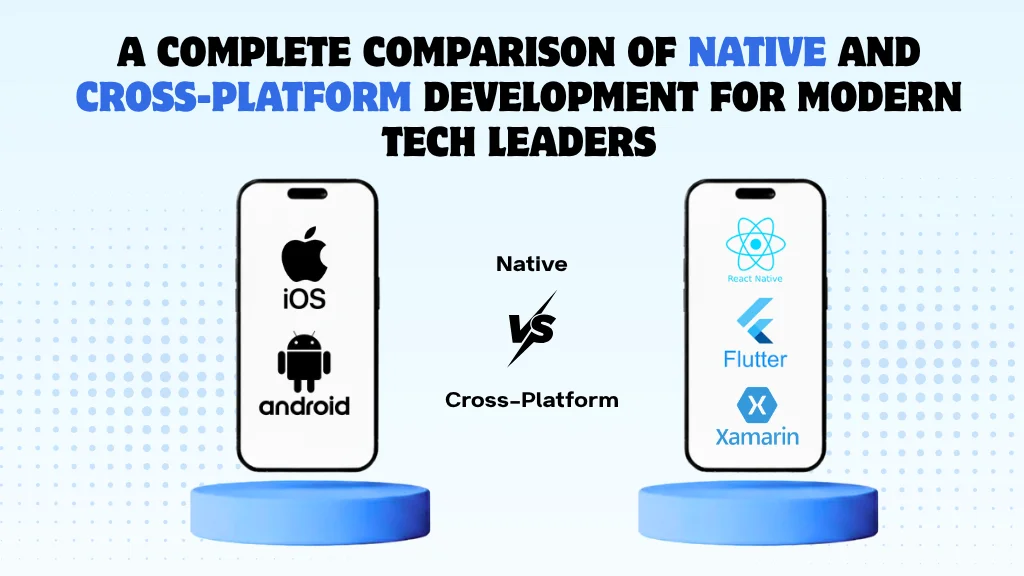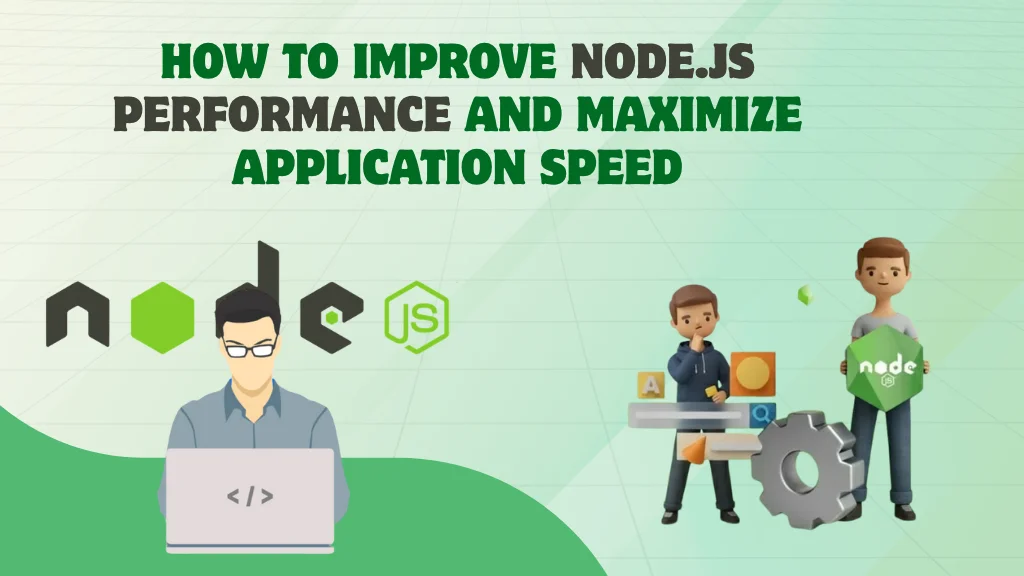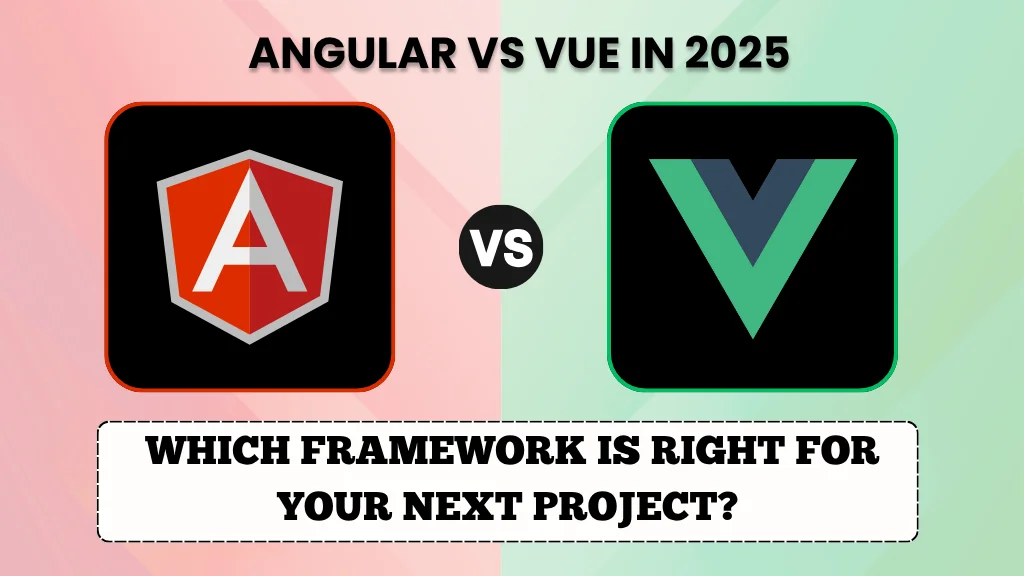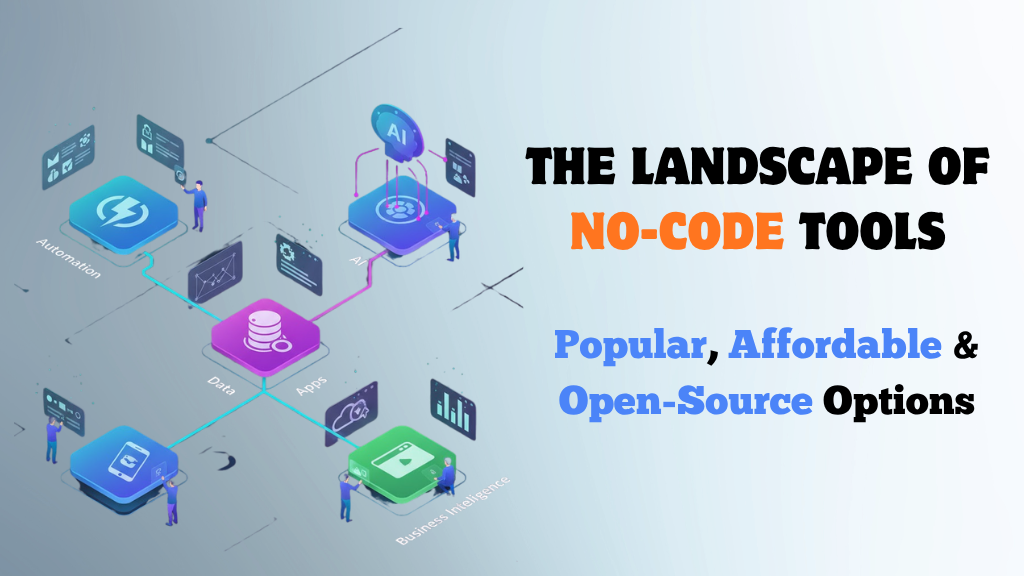You already made a web app that your clients love. It works well, and it is easy to use, gets results as expected. But now the next question does this work on mobile ? Client also want the same quick, helpful, and smart experience, with features like push notifications, offline access, and personalized recommendations. On the other hand, your team doesn't want to have to deal with two codebases. That's where full-stack hybrid app development comes in. It's a better method to give users smooth online and mobile experiences without having to start from scratch.
Client also want the same quick, helpful, and smart experience, with features like push notifications, offline access, and personalized recommendations. On the other hand, your team doesn't want to have to deal with two codebases.
That's where full-stack hybrid app development comes in. It's a better method to give users smooth online and mobile experiences without having to start from scratch.
We'll explain how React enables you make UI components that are reusable, responsive, and seem native on all browsers and mobile displays. We'll also talk about how .NET powers the secure, high-performance backend that keeps everything operating smoothly.
We'll also talk about how AI features like smart chatbots and in-app copilots fit right into this stack, making your product not just helpful but also really smart.
In the end, you'll have a clear plan for how to connect APIs, automate CI/CD, and reliably deploy to the cloud. This plan will include real-world architecture patterns, sample code, and checklists that you can use right now.
The Case for Full-Stack Hybrid App Development
It used to take two teams, two codebases, and twice the work to build for both web and mobile. That kind of thinking seems old-fashioned now.Full-stack hybrid development has quietly become the best way to go: one stack, one vision, and one team making experiences that work everywhere.
The reasons are clear:
- Less trouble with shared code. You can move faster and launch with fewer defects when your UI and business logic are in the same place.
- A consistent experience. Updates happen at the same time on all platforms, so the design and behavior stay in sync.
- Scaling in the cloud. Modern backends expand with you, whether you're operating an MVP or serving thousands of people.
React's modular, component-based architecture makes this viable on the front end. You can develop something once and use it anywhere. ASP.NET Core provides enterprise-level security, dependability, and speed on the back end. They work together to provide you the best of both worlds: developers can be flexible, and stakeholders can be sure.
When you add AI features like a chatbot that answers right away and a recommendation engine that learns from how people use the app, it doesn't simply work; it feels alive.
The trends in the industry tell the same story:
- React Native is still the best choice for mobile teams that want to work quickly and share code.
- ASP.NET Core is always one of the quickest and safest frameworks out there.
- Generative AI is going from being a curiosity to a must-have, and real organizations are using it in sales, support, and operations.
In short, the tools are ready, the workflows have been tested, and AI-powered web-to-mobile experiences that operate perfectly are now the standard.
React in Full-Stack Hybrid App Development — Front Ends That Travel from Web to Mobile
The best thing about React is that it can be used again and again. You don't have to design the identical button over and over again; you make it once and use it everywhere. You may mix and match and reuse all of the parts of your UI, like buttons, inputs, cards, and content blocks, across other displays.
These parts become living building blocks that operate well on both web and mobile with absolutely no extra work when you use TypeScript and a shared design framework. You only have to design once, and it fits.
Some Common Ways to Get from React on the Web to Mobile
- React Native lets you make mobile UIs with React primitives you already know, like View and Text. You can use hooks, validation logic, and state management on different platforms. You can even utilize the same codebase to share components between web and mobile with React Native Web.
- Use Capacitor or Ionic to put your React online app within a WebView so that it seems like a mobile app. It's fantastic for speedy MVPs, products with a lot of content, or apps where most functionality already work well on the web.
- Progressive Web Programs (PWAs) are web programs that may be installed and function offline. They can also deliver push notifications if the device supports them. PWAs are frequently the quickest way to get mobile-like functionality without having to keep a separate app.
Things to Think About for Performance
React and React Native give quick, consistent, and reliable performance for most business apps, like dashboards, forms, chat screens, and e-commerce flows.
React Native's bridge enables you access native APIs while continuing developing in React when you need deeper native integrations like camera access, biometrics, or Bluetooth. This is the best of both worlds.
Important Points
- Design once, use everywhere. To make sure your look and feel stays the same on all platforms, use a shared design system with tokens and themes.
- Don't share layouts; share logic. Use hooks or services to reuse functionality for getting data, checking it, and keeping track of state, but keep the visual layer light and optimized for each platform.
- Make a good choice. When you need great performance and native features, use React Native. When you want to get your app to market quickly and make it work like your web app, use Capacitor, Ionic, or PWAs.
The .NET Backend for Full-Stack Hybrid App Development
React makes things fun, while .NET makes them work.
ASP.NET Core lives up to its name when you make serious programs that work with real data, real users, and genuine uptime. It has been tested in battle, works on many platforms, is very fast, and is safe by default. That's why so many business systems still use it as the main part of their operations.
Basic Building Blocks
A good .NET backend starts with a few tried-and-true parts:
APIs or Controllers - Make clean, versioned REST or GraphQL endpoints and document them all with OpenAPI so your front-end team knows exactly what they may use.
Identity and Security - Use OIDC or OAuth with services like Azure AD, Auth0, or IdentityServer. Use the Backend-for-Frontend (BFF) technique to keep access tokens safe and away from the client.
Data and Caching -EF Core is the best choice for relational data, and Dapper is the best choice for fast queries. Use Hangfire or Azure Queues for background tasks like notifications or sync jobs, and add Redis for caching.
Observability - Make it simple to view what's going on inside. For tracing and metrics, use OpenTelemetry. For structured logging, use Serilog. For unified dashboards, use Azure Monitor, Datadog, or Grafana.
Domain Logic - Your business rules should stay in a clean domain layer and be available through application services. It keeps your controllers slim and your logic easy to test.
Stability and Performance
The Kestrel server in ASP.NET Core is very powerful. It was made to handle a lot of traffic, and it has built-in middleware for caching output, limiting rates, and compressing data. The end result is low-latency APIs that mobile apps can use, even when they're busy.
Important Security
Modern APIs can't take any shortcuts here. A few things that can't be changed:
- Use FluentValidation or built-in model validation to check every input.
- Use parameterized queries, CSP headers, and stringent CORS restrictions to keep your data safe.
- Never hardcode secrets; instead, use Azure Key Vault or AWS Secrets Manager to keep them safe.
Main Points
- Write things down early. OpenAPI/Swagger lets you define and publish your API contracts. Make typed clients for React so that your front end and back end always work together.
- Smartly secure. To keep tokens out of mobile storage, make authentication happen on the server side.
- Think about how things work. From the start, make sure to incorporate structured logs, tracing, and health endpoints. They're not extras; they're your backup plan in case something goes wrong at 2 a.m.
AI Integration in Apps: From Chatbots to Copilots
AI is what makes your software go beyond just responding to consumers to knowing what they need. AI fits seamlessly into three main levels of a hybrid React + .NET stack, each of which has a different job to do in making experiences smarter and more personal.
Smartness at the UI Level
This is where users really feel the magic.
Chatbots that respond immediately, voice assistants that help them fill out forms, and context-aware aides that show them the best options at the right time.
React is great here because it can render in real time. It can update interfaces right away, stream responses, and make the experience feel natural and conversational—without reloading pages or waiting.
Smartness on the Server Side
.NET does the heavy lifting behind the scenes. This is where large language models (LLMs) provide suggestions, find problems, sort content, and summarize information.
The .NET layer makes sure that all of this happens properly by managing rights, cleaning up inputs, and putting up guardrails so that AI can safely operate with your business data. You could say that it's the "responsible adult" in your AI system.
Retrieval-Augmented Generation (RAG)
You don't want generic answers when someone asks a question; you want answers based on your own facts.
That's where RAG comes in. It uses the reasoning power of an LLM and your private knowledge base to deliver results that are both correct and relevant.
You will need a vector database like Azure AI Search, Pinecone, or Elasticsearch for this to work. These tools keep track of and index embeddings so your AI can quickly find the right information—without making things up.
AI doesn't just make your app smarter; it makes it feel real. When it's thoughtfully integrated into both the React front end and the .NET back end, it transforms how people interact with your product—from reactive clicks to proactive, human-like assistance.
A Minimal Example: Chat Proxy in .NET
You'll often route LLM calls through your .NET backend for added security, observability, and cost control. Here's a simplified example of an ASP.NET Core minimal API that forwards chat requests to an AI provider:
1
2
3
4
5
6
7
8
9
10
11
12
13
14
15
16
17
18
19
20
21
22
using Microsoft.AspNetCore.Builder;
using Microsoft.Extensions.DependencyInjection;
var builder = WebApplication.CreateBuilder(args);
// Register HTTP client for AI calls
builder.Services.AddHttpClient("ai");
var app = builder.Build();
app.MapPost("/api/chat", async (ChatRequest req, IHttpClientFactory http) =>
{
var client = http.CreateClient("ai");
// TODO: Add authentication headers and safety filters here
var payload = new
{
model = "gpt-4o-mini",
messages = req.Messages.Select(m => new { role = m.Role, content = m.Content })
};
var response = await client.PostAsJsonAsync("https://your-ai-provider.com/chat/completions", payload);
response.EnsureSuccessStatusCode();
return Results.Stream(await response.Content.ReadAsStreamAsync(), "application/json");
});
app.Run();
record ChatMessage(string Role, string Content);
record ChatRequest(List<ChatMessage> Messages);
React Chat Component (Polished)
1
2
3
4
5
6
7
8
9
10
11
12
13
14
15
16
17
18
19
20
21
22
23
24
25
26
27
28
29
30
31
32
33
34
35
36
37
38
39
40
41
42
43
44
45
46
47
48
49
50
51
52
53
import { useState } from "react";
export default function Chat() {
const [messages, setMessages] = useState([
{ role: "system", content: "How can I help?" }
]);
const [input, setInput] = useState("");
const [loading, setLoading] = useState(false);
async function send() {
if (!input.trim()) return;
const userMessage = { role: "user", content: input };
const updatedMessages = [...messages, userMessage];
setMessages(updatedMessages);
setLoading(true);
try {
const res = await fetch("/api/chat", {
method: "POST",
headers: { "Content-Type": "application/json" },
body: JSON.stringify({ messages: updatedMessages })
});
const data = await res.json();
const aiMessage = data.choices?.[0]?.message;
if (aiMessage) {
setMessages([...updatedMessages, aiMessage]);
}
} catch (err) {
console.error("Error sending message:", err);
} finally {
setInput("");
setLoading(false);
}
}
return (
<div style={{ maxWidth: "500px", margin: "0 auto" }}>
<div style={{ marginBottom: "1rem" }}>
{messages.map((m, i) => (
<p key={i}>
<b>{m.role}:</b> {m.content}
</p>
))}
</div>
<input
style={{ width: "70%", marginRight: "0.5rem" }}
value={input}
onChange={e => setInput(e.target.value)}
onKeyDown={e => e.key === "Enter" && send()}
placeholder="Type a message..."
/>
<button disabled={loading} onClick={send}>
{loading ? "Sending..." : "Send"}
</button>
</div>
);
}
Best Practices for APIs, CI/CD, and Cloud Deployment
Designing and Integrating APIs
Your backend and your front end make a promise to each other using a solid API. Make that pledge clear early on.
- Begin with explicit agreements. From the start, use OpenAPI or GraphQL schemas and make TypeScript clients so your React app never gets out of sync.
- Check everything. On list endpoints, provide strong input validation, clear error messages, and consistent pagination and filtering.
- Version and deprecate in a way that is easy to understand. Support /v1, /v2, or content negotiation and give developers time to get used to it.
- Be smart about caching. Use ETags, Redis, and a CDN for static files and images to speed things up and lower the load.
CI/CD Pipelines
Automation is what makes delivery happen after development.
- Automate builds, tests, and deployments. Run everything on each main-branch merge with GitHub Actions or Azure DevOps.
- Make separate spaces. Set up separate dev, test, staging, and production environments, each with its own settings and credentials.
- Deliver on all platforms. For React Native, use EAS or App Center. For the web, automate deployments of static or container files. Use CodePush or OTA updates to quickly solve mobile problems without having to wait for the app store to approve them.
- Set up excellent gates. Use Playwright for web and Detox for React Native to run unit, integration, and contract tests ( Pact ) as well as end-to-end tests. This will help you find problems before they reach users.
Important Things to Know About Cloud Deployment
Your cloud arrangement should make your app strong, easy to see, and quick to roll back if something goes wrong.
- Put things in containers. Put your .NET APIs and Next.js apps in Docker and then deploy them to Azure Container Apps, App Service, or Kubernetes.
- Keep your secrets safe. Use environment variables instead of config files and store credentials in Key Vault.
- Be on the lookout. Use OpenTelemetry to track and measure things, combine logs, and set up alarms that go off in real time depending on SLOs.
- Built with security in mind. Use private networking, put a Web Application Firewall (WAF) in front of APIs, do penetration testing, and turn on dependency scanning in your pipeline.
- Make infrastructure automatic. Use Bicep or Terraform to manage cloud resources, and blue-green or canary deployments to make rollouts safer.
Important Points
- Think of your API as a product. Set rules for contracts, versioning, and the lifespan early on.
- Don't think of observability and security as extras; make them part of your basis.
- Use infrastructure as code and staggered rollouts to lower risk and make sure your deployment goes smoothly.
Common Pitfalls and How to Avoid Them
Even with the best tools, hybrid development can go wrong in subtle ways. These are the mistakes that trip up most teams—and how to steer clear of them.
Overpromising Code Sharing
Not everything belongs in a shared layer. Trying to reuse every component across web and mobile usually backfires. Keep platform-specific logic in the presentation layer, and focus on sharing business logic, validation, and state management, not UI pixels.
Ignoring Offline and Flaky Networks
Mobile apps don't always have perfect internet access. Ignoring that leads to broken experiences and frustrated users. Implement caching, retry strategies with exponential backoff, and offline queues to handle writes gracefully when connections drop.
Leaky Security
Storing long-lived tokens or sensitive data on devices is a recipe for risk. Use Backend-for-Frontend (BFF) flows, short-lived tokens, and device attestation whenever possible to keep authentication secure and ephemeral.
Unbounded AI Costs
AI features can silently burn through your budget if left unchecked. Monitor token usage, cache frequent prompts, and set daily limits or alerts. For simpler tasks, switch to smaller or cheaper models to balance cost and performance.
Hallucinations and Compliance Risks
LLMs can generate convincing but incorrect answers—dangerous in regulated industries. Use Retrieval-Augmented Generation (RAG) to ground responses in verified data, provide citations, and apply content moderation. Always log prompts and responses for auditing.
The "Monolith-by-Accident" Trap
Starting with one backend is fine—but letting it grow unchecked isn't. Modularize your domains early and keep clear boundaries between services. This prevents your stack from turning into a tangled, hard-to-scale monolith.
Conclusion
With React on the front end and .NET on the back end, full-stack hybrid app development enables teams shift from web to mobile without having to start over. It makes a common ground where design, logic, and experience all speak the same language. This cuts down on rework, design drift, and delivery time.
You get:
- Users will have the same experience on all devices.
- A powerful, scalable base for APIs and security that will expand with your organization.
- A clear way to add AI to chatbots, suggestions, and smart summaries that consumers really like.
This stack isn't just for making apps faster; it's also for making them better. It gives you a useful technique to update old web platforms for mobile and a framework for new products that will be ready for the future.
If you're ready to move forward, look into how React + .NET Development, AI Integration Services (for chatbots, copilots, and RAG), and Cloud & DevOps Solutions can speed up your progress. Let's work together to plan your architecture, execute a pilot, and make your app a reality—on both the web and mobile—faster than you imagined possible.