Loading content...
- Software DevelopmentIT Consulting & DesignAI & Data SolutionsQuality AssuranceTeam & Resource SupportBusiness Support Services
Finance teams face endless invoice scanning, signature verification, and manual data entry that slow operations and increase errors. Discover how Intelligent Document Processing (IDP) combines AI with OCR to accelerate approvals, cut costs, and reduce mistakes while streamlining workflows.
AI-driven IDP automates invoice handling and approvals.
Minimize human mistakes in finance data entry and validation.
Cut operational overhead through automation and accuracy.
Loading content...
Let's discuss your project and create a custom web application that drives your business forward. Get started with a free consultation today.
You know the drill if you run a finance team: piles of invoices that need to be scanned, signatures that need to be checked, and endless data input to get everything into your ERP. It takes a long time, is boring, and can lead to expensive mistakes.
This is where Intelligent Document Processing (IDP) makes a big difference. IDP assists financial teams by merging AI with traditional OCR.
This essay will explain the difference between basic OCR and contemporary IDP in simple, practical words. It will also show you when to use each one and how to launch a test project that displays immediate results. You will also learn about real-world results, important metrics to keep an eye on, and ways to prevent common mistakes when you upgrade your workflow.
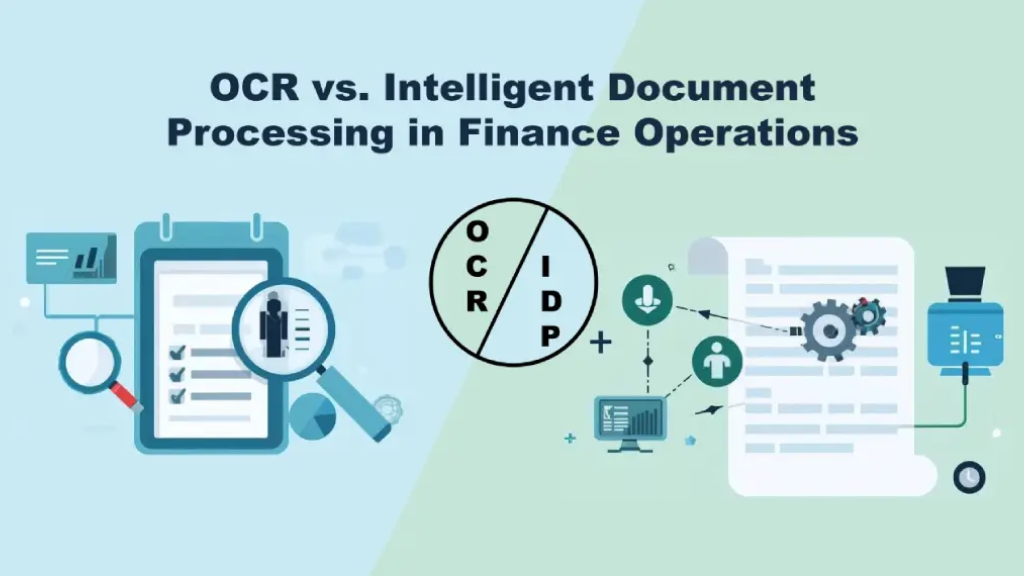
Your finance team's first step toward automation is Optical Character Recognition (OCR). It scans pictures, such as bills, PDFs, or receipts, and turns them into text that a computer can interpret. It's quick, cheap, and reliable for teams who work with simple, well-organized documents. You may think of it as having a digital assistant that fills out clear data from forms that are nice and consistent.
A mid-sized business used OCR to automate 70% of its invoices. But here's the catch: almost 30% of suppliers modified the way their invoices looked a lot. What happened? A 20% exception rate that made workers go back to doing reviews by hand. The team spent hours repairing things that the system couldn't understand instead of saving time and making fewer mistakes. Many financial teams that only use OCR have been in this situation before.
Basic OCR is like reading a document word for word, but Intelligent Document Processing (IDP) is like reading it and getting it. IDP takes document handling in finance to a whole new level by combining smart automation with AI and natural language processing (NLP). It doesn't just take out the text; it learns patterns, understands the context, and changes to fit your business rules over time.
One AP team was getting a lot of bills from hundreds of vendors, and each one had a distinct structure. They decreased the time it took to evaluate bills in half, processed them in hours instead of days, and made fewer costly mistakes after switching to IDP. The team can now spend more time on important duties like negotiating with vendors and forecasting cash flow.
| Feature | OCR | IDP |
|---|---|---|
| Accuracy | Works well with clean, consistent layouts | High accuracy even with complex or changing formats |
| Context Understanding | No — extracts plain text only | Yes — understands meaning and intent |
| Template Dependency | Needs manual updates for layout changes | Learns and adapts automatically |
| Error Rate | Higher with poor-quality documents | Significantly lower due to learning and context |
| Scalability | Limited for growing operations | Scales easily with automation |
This is why Intelligent Document Processing in finance is quickly becoming the standard for teams that want accuracy, speed, and insights — without the headaches of manual intervention.
When finance teams embrace Intelligent Document Processing (IDP), it’s not just about numbers — it’s about less stress, fewer late nights, and more time for strategic work that matters. Here’s what companies typically see:
| Area | Before IDP | After IDP |
|---|---|---|
| Accuracy | Frequent errors and manual corrections | Up to 97% accuracy, even on messy or unstructured files |
| Processing Time | Days of back-and-forth reviews | 60–75% faster, turning days into hours |
| Cost per Document | High labor and processing costs | 40–55% savings redirected to growth and innovation |
| Compliance | Manual tracking, prone to oversight | Automated audit trails and real-time fraud detection |
| Team Efficiency | Staff tied up in repetitive tasks | Freed-up time for higher-value, strategic work |
An accounts payable team, buried under thousands of invoices each month, turned to IDP for help. Within weeks, data extraction and validation were automated, and exceptions were routed instantly to the right person.
The Transformation Was RemarkableBeyond the numbers, the team finally had room to focus on strategic planning instead of endless manual checks.
IDP doesn’t just make things faster — it makes them safer:
Rolling out Intelligent Document Processing (IDP) doesn’t have to be complicated. Here’s a customer-focused roadmap to guide your journey:
This approach keeps the rollout simple, builds confidence across teams, and ensures value is delivered quickly and sustainably.
For a long time, financial teams have used optical character recognition (OCR) to turn paper documents into digital ones. But there should be more in today's busy workplaces. Intelligent Document Processing (IDP) doesn't really update anything; it just functions like a dependable coworker when you have to deal with a lot of invoices in different formats and meet tight deadlines.
IDP lets your team finally stop doing the same old things and focus on making better decisions, preparing for the future, and building relationships across the firm. It's not just about getting things done faster; it's about making work smarter, easier, and smoother every day.
Tired of chasing invoices and double-checking signatures? Book a free chat with Moltech Solutions Inc. We’ll show you how Intelligent Document Processing (IDP) can cut the busywork, reduce errors, and speed up your finance operations—no hard sell, just practical advice.
Let's connect and discuss your project. We're here to help bring your vision to life!