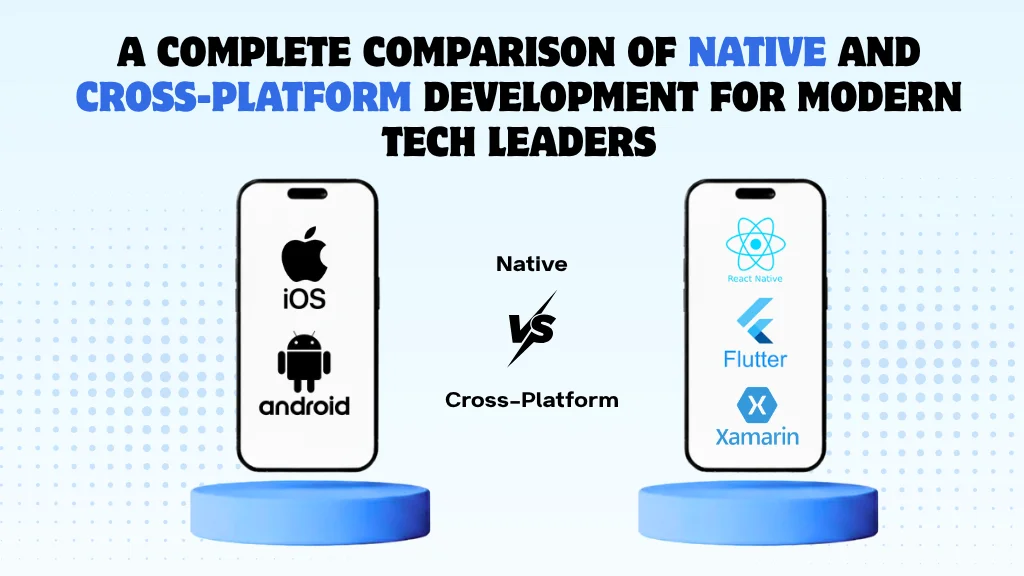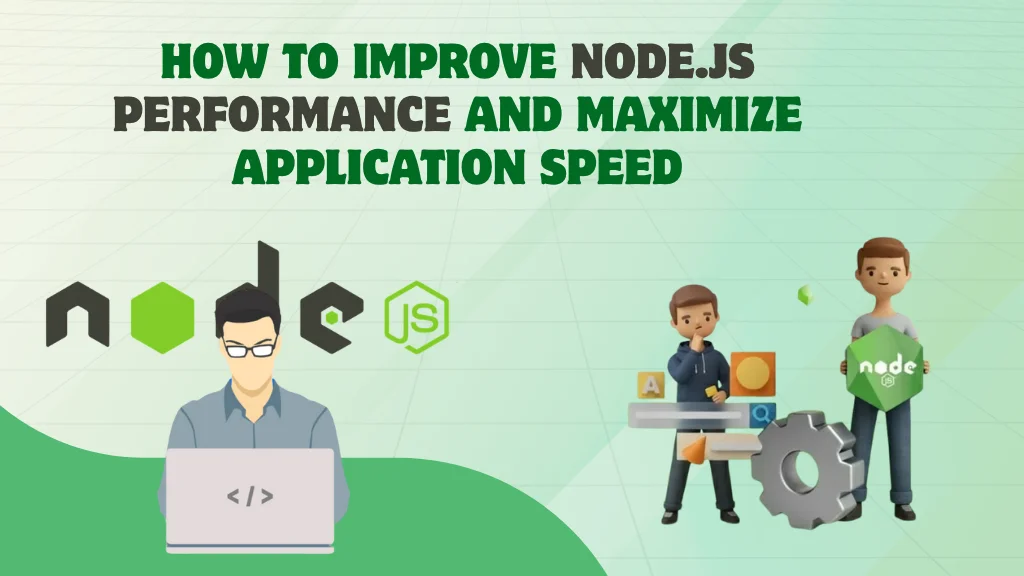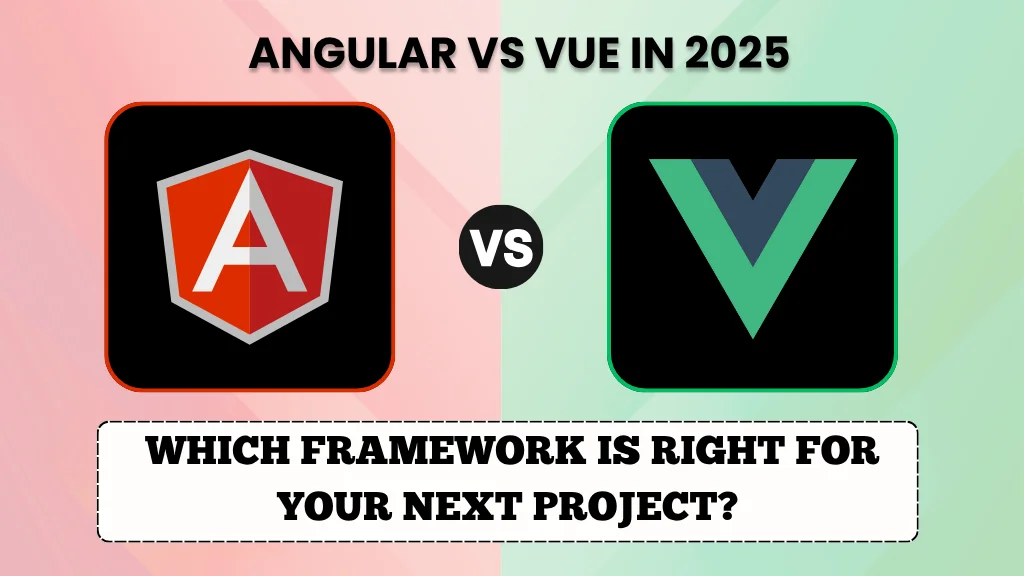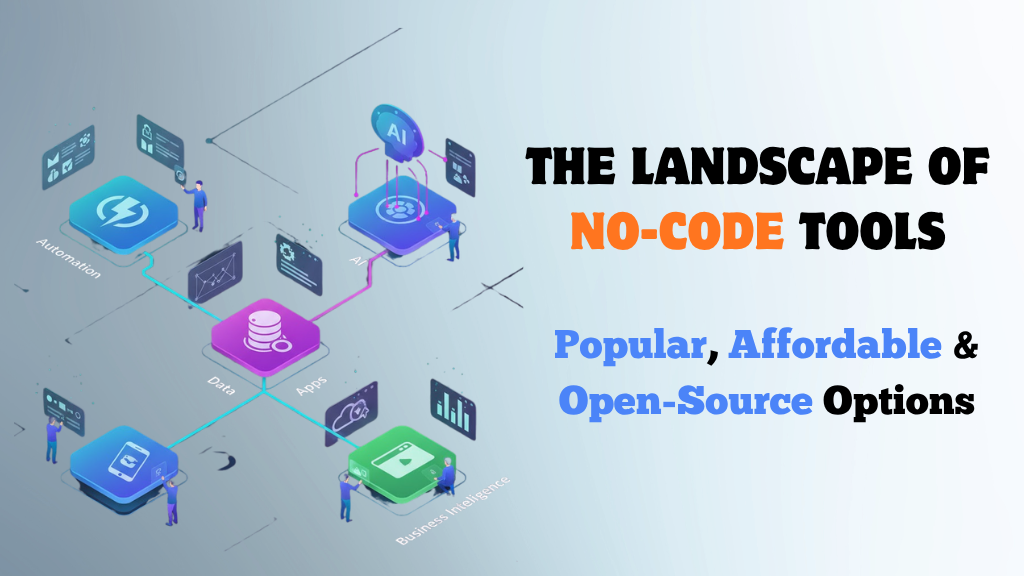Running Private LLMs Locally with Ollama: A Secure Alternative to Cloud AI
CIOs and security teams want AI capabilities without the compliance and vendor risks associated with public clouds. Developers need fast, flexible tooling without waiting for GPU availability. Running Private LLMs Locally with Ollama hits the sweet spot: you keep data on-prem, reduce latency, and control costs'–without compromising modern language model performance.
This article explains what Ollama is, who it's for, and where it fits. You'll learn how to set it up in minutes, run models like Llama 3, Mistral, and Phi locally, and tailor them for enterprise workloads. We'll also cover regulated industry use cases and demonstrate how Moltech designs secure on-prem and edge AI systems that scale.
What Is Ollama? The Engine Behind Local LLMs
Ollama is an open-source runtime and package manager for large language models that runs entirely on your machine or within your network. Think of it as Homebrew for LLMs with a lightweight inference server. It provides:
- One-line installation and model pulls/updates
- A local REST API for app integration
- Support for GGUF model formats and quantization for modest hardware
- Cross-platform acceleration (Apple Silicon/Metal, NVIDIA CUDA, or CPU-only)
Where It's Used ?
Running large language models locally with Ollama opens up new possibilities for teams that need AI without depending on external cloud providers. From developer laptops to high-security data centers, local LLMs give you control, privacy, and predictability exactly what modern organizations need.
Here's where Ollama-powered setups shine:
Developer Laptops Prototyping and Secure Experimentation
Developers can run models like Llama 3, Mistral, or Phi-3 directly on their machines using Ollama, no cloud access required. This allows teams to prototype chatbots, agents, and prompt flows without sending data to third-party APIs.
It's perfect for experimenting with prompts, fine-tuning behavior, and testing integrations locally before scaling to production fast, private, and fully offline.
Air-Gapped Data Centers and Edge Compute For Regulated Workloads
Industries with strict compliance requirements like healthcare, defense, and finance can't risk cloud exposure. Ollama's local runtime makes it possible to deploy and manage LLMs inside air-gapped environments or on the edge, where data never leaves the network.
You get all the benefits of generative AI reasoning, summarization, classification with zero external dependencies and complete data sovereignty.
On-Prem Clusters Internal Assistants and Workflow Automation
Many enterprises are adopting on-prem clusters with GPUs to run internal LLMs using Ollama. These clusters power private chat assistants, internal knowledge bots, and automated workflows that integrate securely with HR systems, ticketing tools, or wikis all behind the corporate firewall.
The result: smarter operations, instant answers, and no compliance headaches.
CI/CD Pipelines Testing Prompts and Guardrails Offline
Ollama fits naturally into CI/CD workflows. Teams can spin up a model container inside a build pipeline to test prompts, evaluate responses, and validate guardrails before deployment just like running unit tests for AI behavior.
It's a safe, reproducible way to maintain quality across environments without exposing data or relying on external APIs.
Do You Need Big Hardware?
Not necessarily. With quantization and optimized backends, you can run capable models on modest machines:
CPU-only
Small models (Phi-3-mini, some 3–7B models) for experiments and utilitiesApple Silicon (M1/M2/M3, 16–64 GB RAM)
Smooth performance for many 7–13B modelsNVIDIA GPUs (8–24 GB VRAM)
Comfortable with 7–13B models; larger models require more VRAM or multi-GPU setupsMemory planning
Approximately 1–1.5 GB RAM/VRAM per billion parameters for quantized models; depends on quantization level and context length
Key takeaway:
Start small, quantize, and scale up only if your workload demands it. You don't need a GPU farm to get started.
Why Running Private LLMs Locally Changes the Equation?
Moving inference from the cloud to on-prem improves privacy, cost predictability, and latency.
Privacy and control
Data never leaves your perimeter, simplifying compliance and reducing third-party risk. Keeping sensitive data in-house mitigates costly breaches.Cost predictability
Avoid egress fees and per-token charges. On-prem solutions can be more cost-efficient for steady workloads.Latency and resilience
Local inference reduces round-trip delays and functions even without an internet connection.
Additional benefits
- Freeze model versions, inject custom system prompts, and build RAG pipelines tailored to your data
- Switch models or blends without rewriting your stack
- Deploy models at clinics, branch offices, or edge environments for offline operation
Choosing Models: Llama 3, Mistral, Phi, and When to Use Them
Ollama makes it easy to switch among models:
Llama 3 (8B, larger variants via community GGUFs)
Strong general reasoning and chat capabilities; ideal default for broad tasksMistral 7B / Mixtral
Fast and capable for summarization, extraction, and short-form reasoning; efficient for low-latency or small-memory deploymentsPhi-3 (mini/medium)
Small but effective for coding and QA; perfect for edge devices or CPU-only setupsCode-specialized models (Code Llama, StarCoder variants)
Enhance autocomplete and refactor tasks for developersHigh-context or niche models (Qwen, Gemma)
Useful for domain-specific or long-context workloads
Step-by-Step Setup for Local LLMs with Ollama
Install Ollama
- macOS:
brew install ollama - Linux:
curl -fsSL https://ollama.com/install.sh | - Windows: Use the official installer from ollama.com
Start the Ollama service
- The installer sets up a local service. Start manually if needed:
ollama serve
Pull and run a model
- Llama 3 (8B):
ollama run llama3:8b - Mistral:
ollama run mistral - Phi-3-mini:
ollama run phi3:mini
Chat in the terminal
- Type prompts after the model loads:
Summarize our incident response policy in 5 bullet points for executives.
Create a custom model with a system prompt
Create a file named Modelfile with:
1
2
FROM mistral
SYSTEM You are a privacy-first assistant. Never send data outside the local environment. Answer concisely.Build and run:
1
2
ollama create privacy-bot -f Modelfile
ollama run privacy-botCall the local REST API
cURL
1
curl -s http://localhost:11434/api/generate -d '{"model": "llama3:8b", "prompt": "List three controls for SOC 2 data access."}'
Python (requests)
1
2
3
4
5
6
7
8
9
import requests, json
resp = requests.post(
"http://localhost:11434/api/generate",
json={"model": "mistral", "prompt": "Draft a data retention policy intro."},
timeout=120
)
for line in resp.iter_lines():
if line:
print(json.loads(line)["response"], end="")
Node.js (fetch)
1
2
3
4
5
6
7
8
9
10
import fetch from "node-fetch";
const res = await fetch("http://localhost:11434/api/generate", {
method: "POST",
headers: {"Content-Type": "application/json"},
body: JSON.stringify({
model: "phi3:mini",
prompt: "Explain zero trust to a non-technical stakeholder in 3 bullet points."
})
});
for await (const chunk of res.body) process.stdout.write(chunk);
Conclusion: Your Next Step Toward Private, Practical AI
Running Private LLMs Locally with Ollama gives on-prem control with modern tooling agility. You gain tighter privacy, faster responses, and autonomy over models and costs. Start with a modest machine and a 7–13B model, integrate it into a local RAG pipeline, and test against real workloads. If it outperforms the cloud for a workload, scale it across your platform.
Moltech helps you move fast without cutting corners. From secure architecture to governance and ongoing evaluations, we build private AI systems that deliver value and ensure compliance. Visit Moltech Services to explore Secure On-Prem AI Deployment, Edge AI Architecture, and AI Governance and Compliance, or contact our team for a focused pilot in your environment.